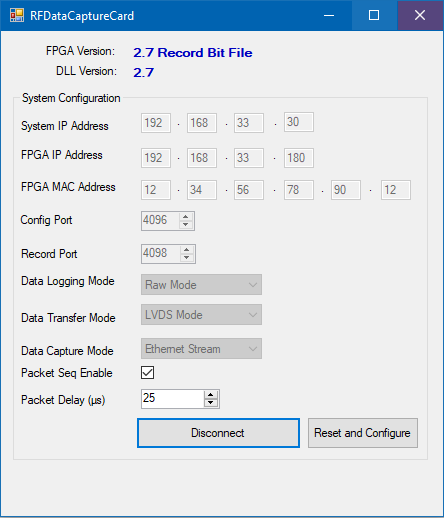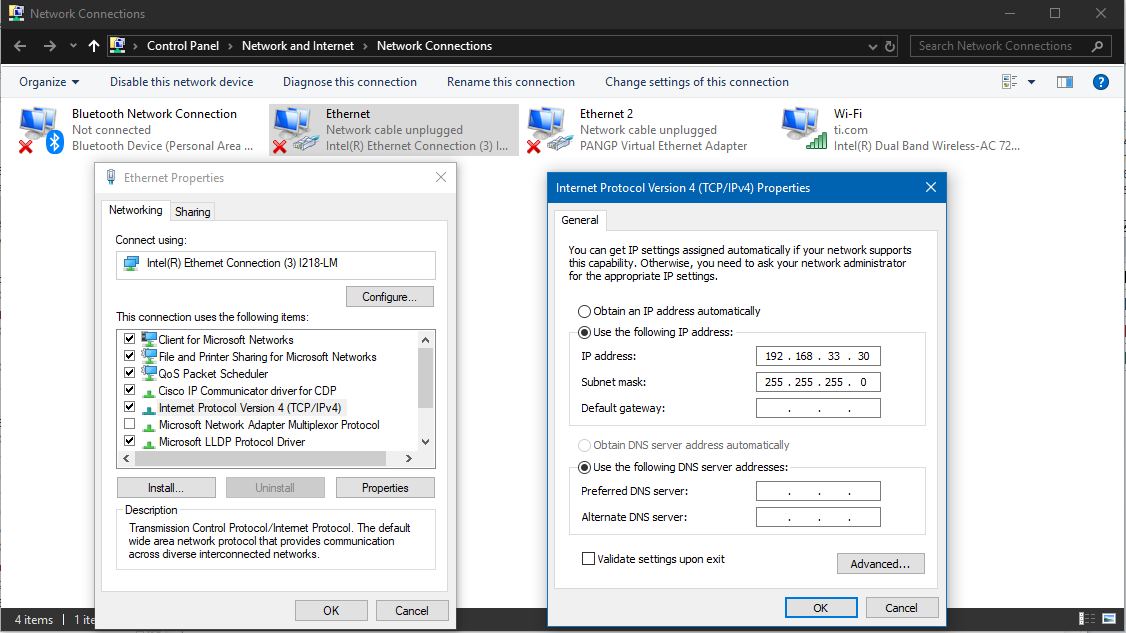Other Parts Discussed in Thread: DCA1000EVM, , AWR1243, AWR1443
Setup and install of my AWR1243boost with DCA1000EVM went smoothly. However, when I try to run DataCapturedemo_xWR.lua it hangs at DownloadMSSFw:
[13:00:03] [RadarAPI]: ar1.ReadRegister(0xffffe218, 0, 31)
[13:00:03] [RadarAPI]: ar1.DownloadBSSFw("C:\\ti\\mmwave_studio_02_00_00_02\\mmWaveStudio\\Scripts\\..\\..\\rf_eval_firmware\\radarss\\xwr12xx_xwr14xx_radarss.bin")
[13:00:07] [RadarAPI]: Downloading BSS Patch RPRC Binary..
[13:00:09] [RadarAPI]: ar1.GetBSSFwVersion()
[13:00:09] [RadarAPI]: BSSFwVersion:(00.00.00.00 (00/00/00))
[13:00:09] BSS FW Download Success
[13:00:11] [RadarAPI]: ar1.DownloadMSSFw("C:\\ti\\mmwave_studio_02_00_00_02\\mmWaveStudio\\Scripts\\..\\..\\rf_eval_firmware\\masterss\\xwr12xx_xwr14xx_masterss.bin")
[13:23:08] MSS FW Download failure
What can I do?