Oh my god. The new website format is so much worse than the old one. Please, please, please return the product tables back to their former glory.
We are engineers. We do not need "pretty". We need functional, and this new style is slower, eats up more screen real estate, and is very distracting to the eyes.
Please, please, please listen to your target audience. We do not want pretty. We want functional and fast.
Best Regards,
Ben


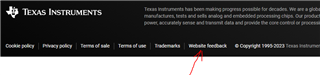 .
.