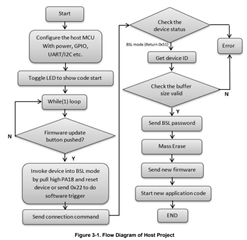Other Parts Discussed in Thread: MSPM0G3507,
Tool/software:
Hi,
I need some help on LP-MSPM0G3507 board. I want to interact with the ROM BSL in the MSPM0. I have flashed the bsl_software_invoke_app_demo_i2c_LP_MSPM0G3507_nortos_clang project and trying to run an simple host application which would try an i2c communication with it (via FTDI).
I have formed the packet according to the bootloader userguide.
I have calculated the CRC with the following info from the userguide:
"
CRC for the data must be calculated with:
•
•
•
CRC32-ISO3309 polynomial
Bit reversed configuration
Initial seed - 0xFFFFFFFF
"
But when i run the application and and press s2 button to invoke BSL (invokeBSLAsm()) and then trying to run the host application, i always get a checksum error .
For example the command is : 80 01 00 12 <calculated CRC>, the response will be 52 00 00 00 .....
I have also tried to flash the i2c plugin to this board and seeing the same behaviour.
Can you help in getting to communicate to the BSL?