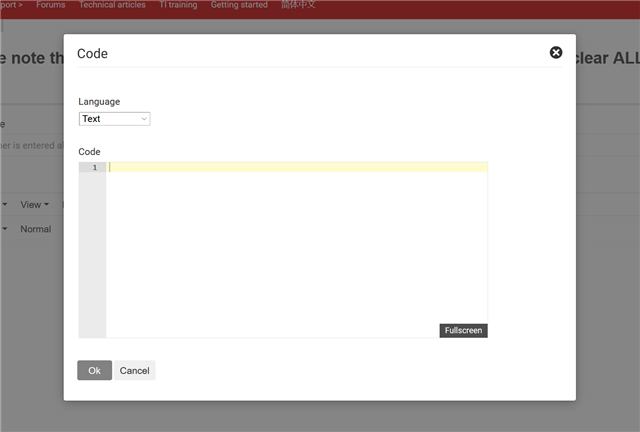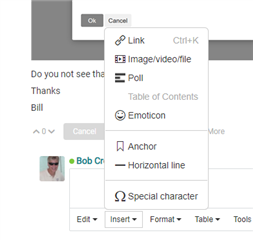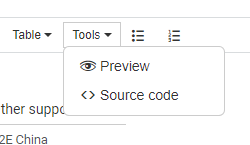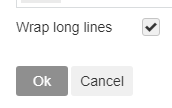In https://e2e.ti.com/support/microcontrollers/other/f/other-microcontrollers-forum/984404/ek-tm4c1294xl-adc-dma-with-ethernet-task-stop-issue/3637057#3637057 the post of some code from a different user got mangled by removing all the line endings.
I can repeat the same issue using the Opera Browser under Linux. The following screenshot showed the code correctly formatted in the "Source Code" window:
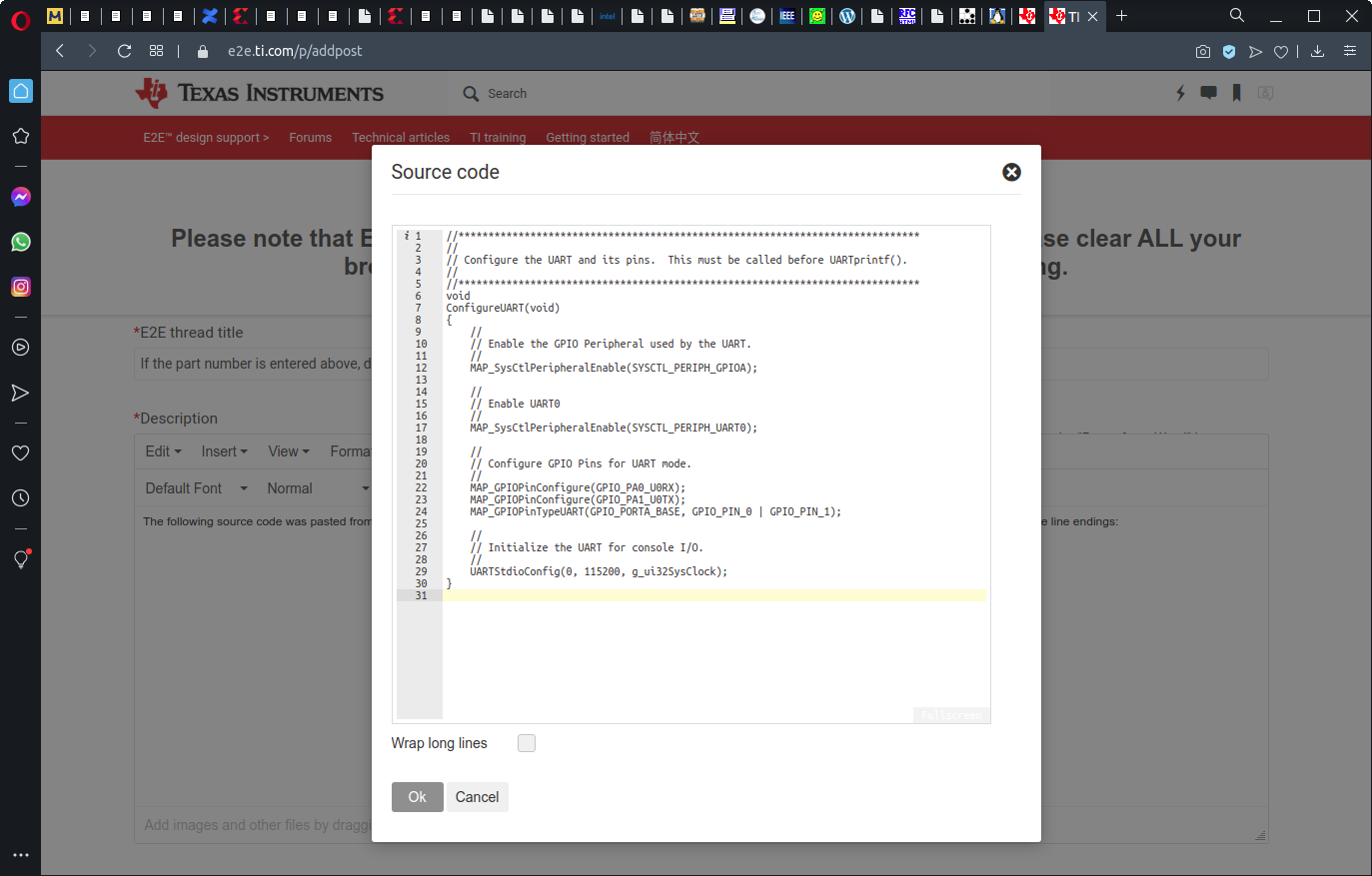
But when pressed Ok on the dialog the code is mangled:
//***************************************************************************** // // Configure the UART and its pins. This must be called before UARTprintf(). // //***************************************************************************** void ConfigureUART(void) { // // Enable the GPIO Peripheral used by the UART. // MAP_SysCtlPeripheralEnable(SYSCTL_PERIPH_GPIOA); // // Enable UART0 // MAP_SysCtlPeripheralEnable(SYSCTL_PERIPH_UART0); // // Configure GPIO Pins for UART mode. // MAP_GPIOPinConfigure(GPIO_PA0_U0RX); MAP_GPIOPinConfigure(GPIO_PA1_U0TX); MAP_GPIOPinTypeUART(GPIO_PORTA_BASE, GPIO_PIN_0 | GPIO_PIN_1); // // Initialize the UART for console I/O. // UARTStdioConfig(0, 115200, g_ui32SysClock); }
I haven't yet determined if the problem is OS or Browser specific.
Also, with the old E2E forum software when source code was inserted you had the option to select the language which added syntax highlighting which made the code more readable. The new E2E forum software no longer seems to support syntax highlighting for source code.