Selecting Insert tab, then image, pop up box asks for file or url. No file browser is shown
to select file from local hard drive
This thread has been locked.
If you have a related question, please click the "Ask a related question" button in the top right corner. The newly created question will be automatically linked to this question.
Selecting Insert tab, then image, pop up box asks for file or url. No file browser is shown
to select file from local hard drive
No, it still doesn't work. I tried adding a link from google drive. I could
put the link in but it doesn't seem to work right.Just a link to Google drive, no image.
I was expecting to see a file browser popup. Then navigate to dir, then select image.
Selecting Insert tab, then image, pop up box asks for file or url.
Do you see grey text marked "Upload" on the dialogue?
It confused me at first, but clicking on "Upload" then displays a file browser. Not a particularly intuitive dialog having grey text on a white background as a clickable button:
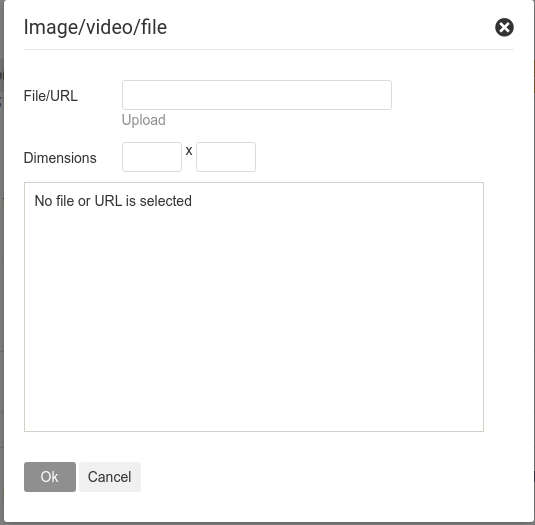 ...
...
Chester Gillon, you are correct. Bob Mccall, can you try clicking on "upload" and see if that allows you to browse for you file?
Thanks,
Dave