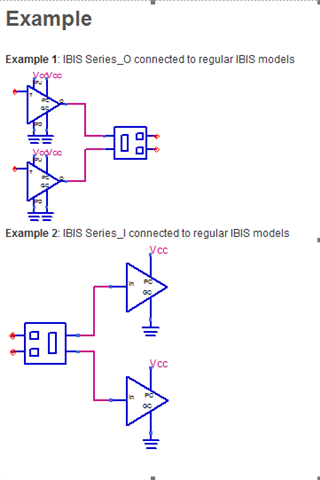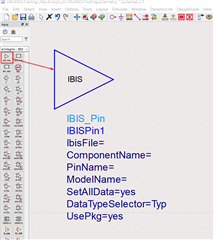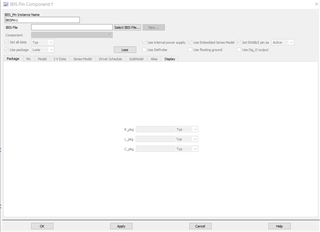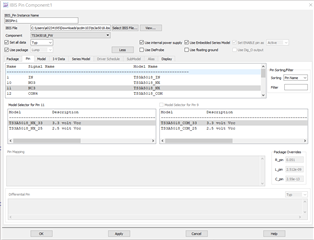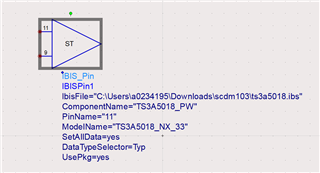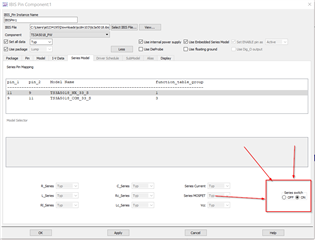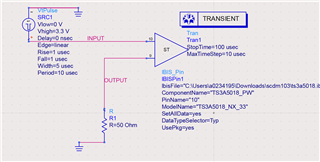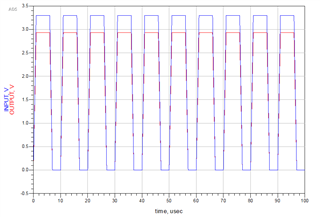Hi there,
We use TS3A5018RGVR to switch SPI signal on our board and find signal reflection on clk.
So we downloaded simulation model from ti.com to simulate signal. But we have some question about the IBIS model.
1. how to set the drive source of signal, from our Controller or from this analog switch?
2. If the drive source should be our controller, why not provide S parameter model, but IBIS model.
3. If the drive source should be the analog switch, how do we set drive strength of signal. And if the drive strength of analog switch have any relationship with drive strength of our controller.
BRs
Shubiao