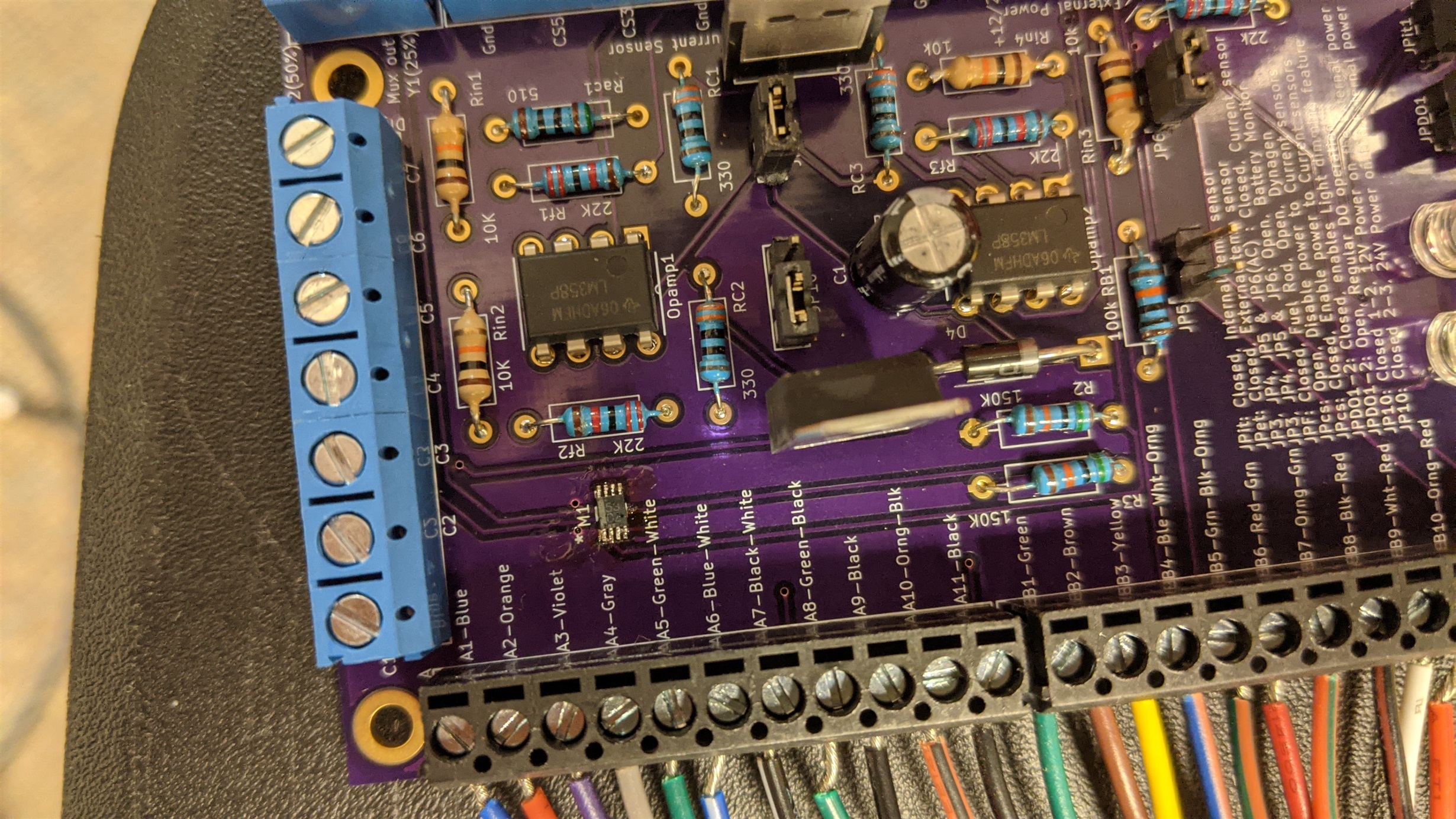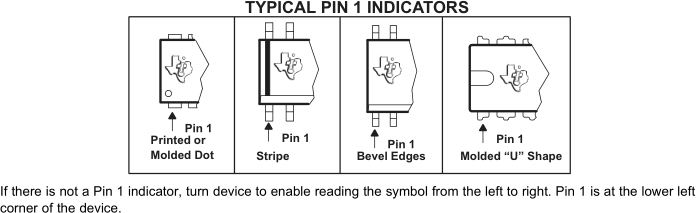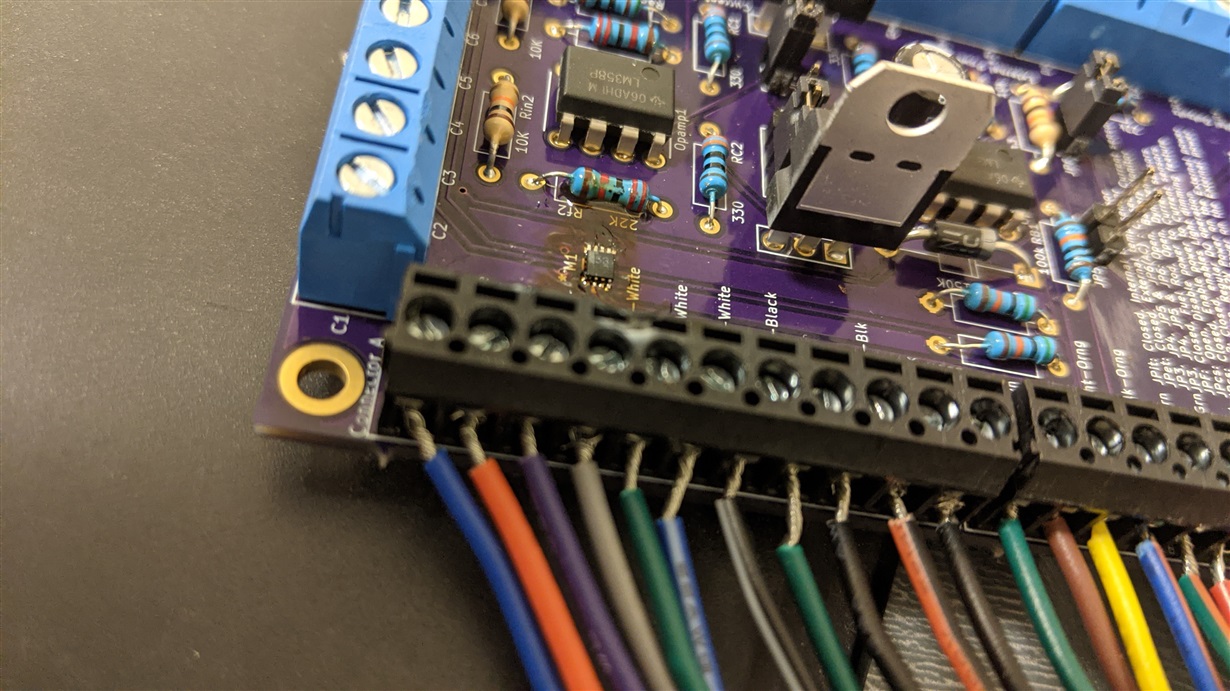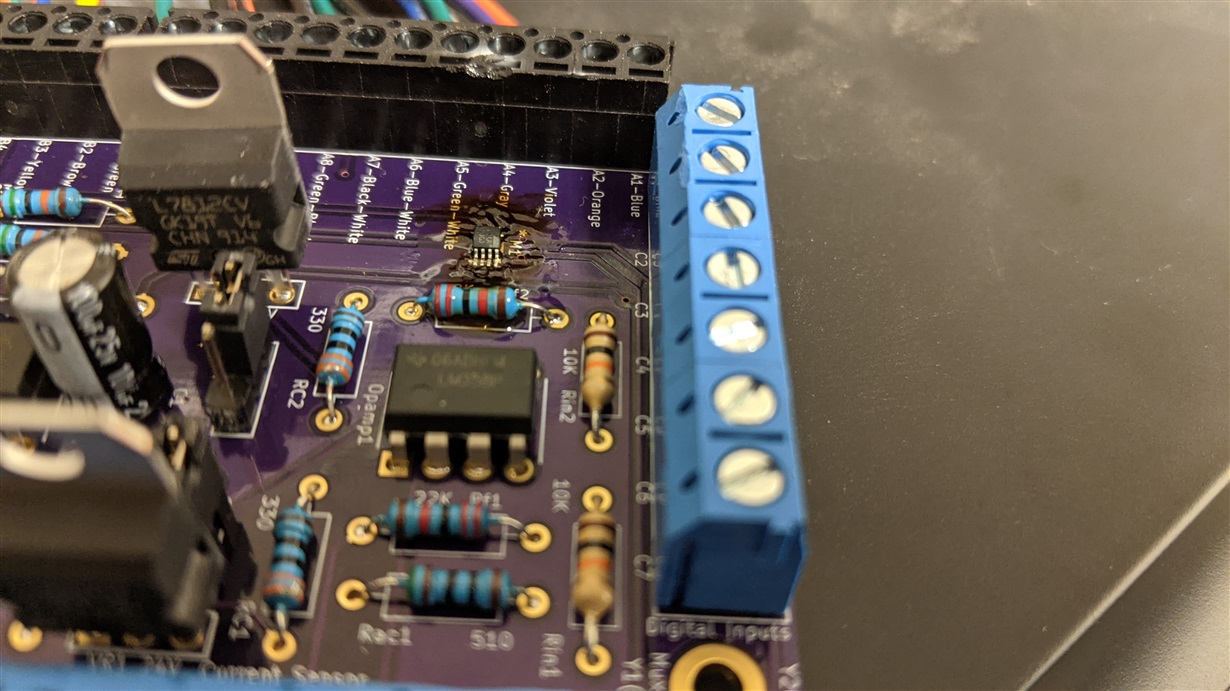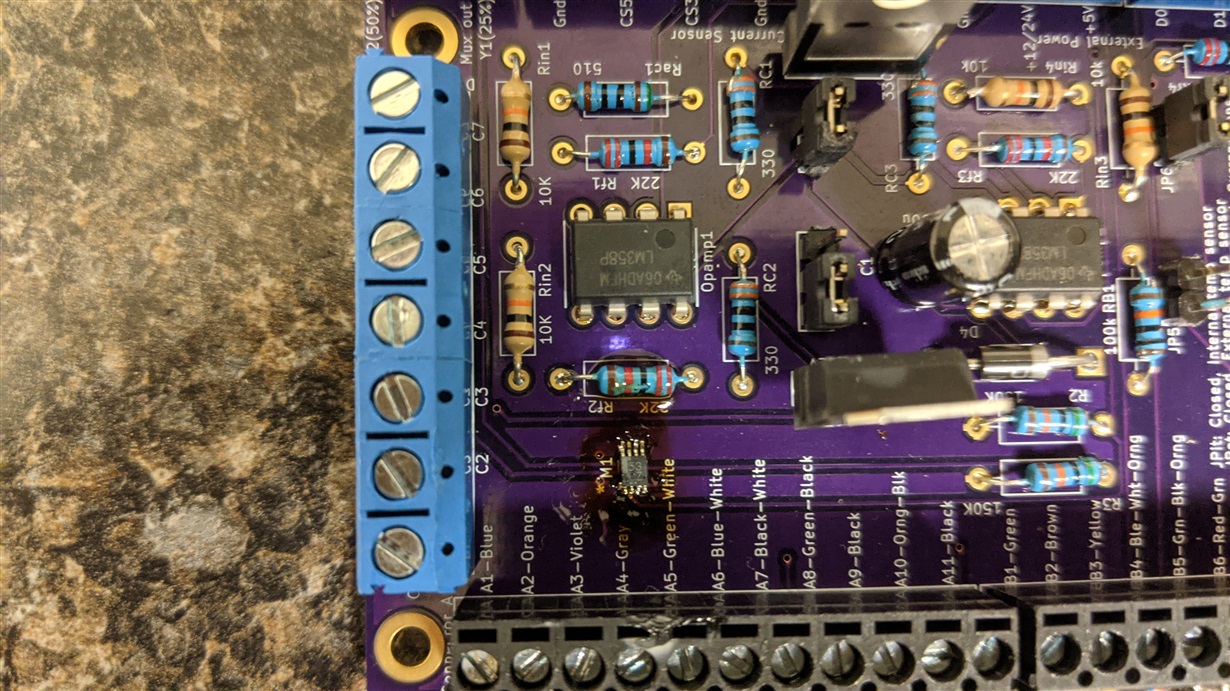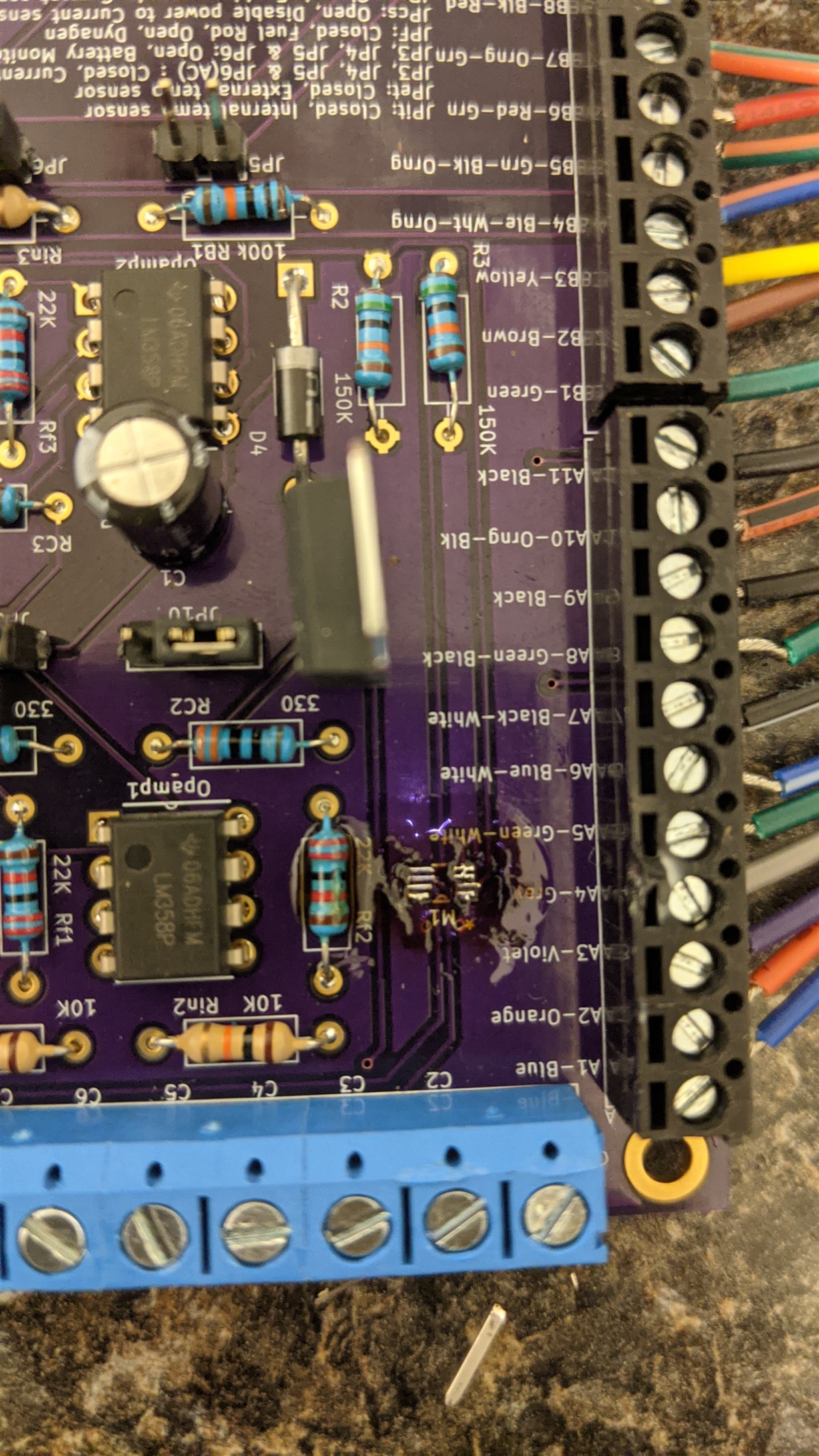Other Parts Discussed in Thread: SN74LVC1G98
Hello
I'm using a MUX to implement a certain digital logic which has states A, B, and C. The truth table is as follows:
Inh: enable disable MUX
A: Switch
Com: in my case, input, always HIGH. Connected to a 5V voltage regulator. Same thing powers the MUX.
Y: Y1 and Y2 define my states.
| Com | Inh | A | Y1 | Y2 | State |
| 5V | 5V | X | 0V | 0V | A |
| 5V | 0V | 0V | 5V | 0V | B |
| 5V | 0V | 5V | 0V | 5V | C |
I tried this on a different through-hole MUX CD4053BE. It worked just fine. So I decided to integrate this circuit onto my PCB board. So I brought the surface mount version SN74LVC2G53DCUR.
For some reason, it doesn't work. Y1 and Y2 always read 0.8V. The truth table is as follows:
| Com | Inh | A | Y1 | Y2 | State |
| 5V | 5V | X | 0.6V | 0.6V | confused |
| 5V | 0V | 0V | 0.8V | 0.8V | confused |
| 5V | 0V | 5V | 0.8V | 0.8V | confused |
Debug:
I measured the voltages at different pins. Its as follows:
A: 0 or 5V
INH: 0 or 5V
COM: 5V
Vcc: 5V
Y1&Y2: 0.6V and 0.8V
Please Help!
Varun R