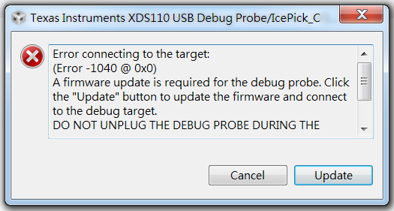Other Parts Discussed in Thread: CCSTUDIO, CC2650
Tool/software: Code Composer Studio
I've just get my CC2650 LaunchPad. The out-of-box demo runs without problem, but when I went through Project-Zero tutorial, the CC2650 LaunchPad was bricked by CCStudio ver 7.0.0.0042.
Before I started Project-Zero, I had confirmed the CC2650 LaunchPad was working properly. The USB device was correctly recognized by Windows system and SmartRF Flash Programmer 2.
The ProjectZeroStack / ProjectZeroApp project was directly imported into CCStudio from Resource Explore. It compiled without problem, but when I tried to run debugger, CCStudio stopped the process and popped up a warning message, claiming that XDS110 firmware needs to be updated.
There was also a error message showed in console at the same time:
Cortex_M3_0: Failed Board Reset: (Error -1040 @ 0x0) A firmware update is required for the debug probe. Click the "Update" button to update the firmware and connect to the debug target. DO NOT UNPLUG THE DEBUG PROBE DURING THE UPDATE. (Emulation package 6.0.504.1)
I clicked "Update", but CCStudio didn't start firmware update procedure, instead it immediately showed an error message, complaining that it could not find XDS110, and the debug session was brutally terminated.
And then I recheck the system information, the USB device had been renamed as "Stellaris Device Firmware Upgrade". And it can not be recognized by neither CCStudio nor Flash Programmer 2.
I searched everywhere, and finally found similar situation in this thread: CC2650: XDS110 firmware update does not complete, does not re-enumerate. It seemed that CCStudio had set the TM4C129 into DFU mode, but failed to update firmware due to some unknown reason.
Following the instruction in C:/ti/ccsv7/ccs_base/common/uscif/xds110/Readme.txt, I'd managed to un-brick it with xdsdfu -f firmware.bin -r -v command. Now the xdsdfu -e command reads:
VID: 0x0451 PID: 0xbef3
Device Name: XDS110 Embed with CMSIS-DAP
Version: 2.3.0.4
Manufacturer: Texas Instruments
Serial Num: L1000322
Mode: Runtime
However, when I tried to launch CCStudio and run debugger again, I still get the same "firmware update is required" warning. This time I click "Cancel" instead.
Then I open the Project Properties, in "General" tab I check the Connection setting, and clicked "Verify..." button, as show in the picture below.
And this time the LaunchPad was immediately bricked, again, without even confirmation. The whole error message in console is listed below:
[Start]
Execute the command:
%ccs_base%/common/uscif/dbgjtag -f %boarddatafile% -rv -o -S integrity
[Result]
-----[Print the board config pathname(s)]------------------------------------
C:\Users\richard\AppData\Local\TEXASI~1\
CCS\ti\0\0\BrdDat\testBoard.dat
-----[Print the reset-command software log-file]-----------------------------
This utility has selected a 100- or 510-class product.
This utility will load the adapter 'jioxds110.dll'.
The library build date was 'Dec 9 2016'.
The library build time was '13:48:53'.
The library package version is '6.0.504.1'.
The library component version is '35.35.0.0'.
The controller does not use a programmable FPGA.
Updating the XDS110 firmware ... failed.
An error occurred while hard opening the controller.
-----[An error has occurred and this utility has aborted]--------------------
This error is generated by TI's USCIF driver or utilities.
The value is '-265' (0xfffffef7).
The title is 'SC_ERR_XDS110_AUTO_FAIL'.
The explanation is:
The firmware updater encountered an error and could not finish. Unplug
and re-plug the XDS110, and try again. If the problem remains, try
updating the firmware using the xdsdfu utility found in the
.../ccs_base/common/uscif/xds110 directory of the CCS installation.
View the ReadMe.txt file there for instructions.
[End]
I guess there is nothing else I can do excepts to manually update the firmware, to some specific version that will make the CCStudio happy.
So my question is: what firmware version should I use, and where can I download it ?
Thanks.