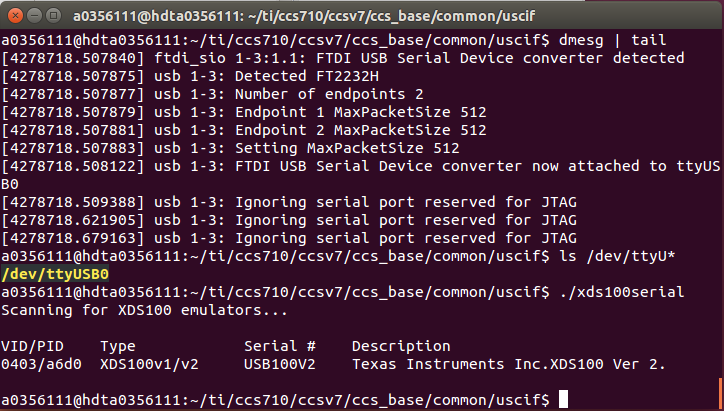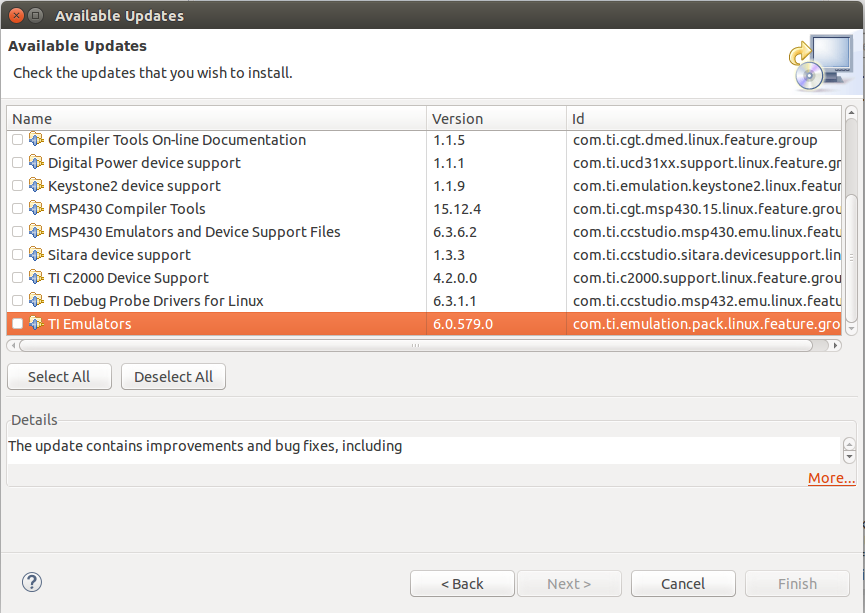Tool/software: Code Composer Studio
Upon connecting a Blackhawk USB100v2 (an XDS100v2 compliant device) to my 64bit Linux machine, I get this output in dmesg:
[ 1179.587536] usb 1-2: new high-speed USB device number 4 using xhci_hcd [ 1179.762059] usb 1-2: New USB device found, idVendor=0403, idProduct=a6d0 [ 1179.762063] usb 1-2: New USB device strings: Mfr=1, Product=2, SerialNumber=3 [ 1179.762066] usb 1-2: Product: Texas Instruments Inc.XDS100 Ver 2.0 [ 1179.762068] usb 1-2: Manufacturer: TI [ 1179.762070] usb 1-2: SerialNumber: USB100V2 [ 1179.766634] usb 1-2: Ignoring serial port reserved for JTAG [ 1179.770505] ftdi_sio 1-2:1.1: FTDI USB Serial Device converter detected [ 1179.770603] usb 1-2: Detected FT2232H [ 1179.771219] usb 1-2: FTDI USB Serial Device converter now attached to ttyUSB0 [ 1179.788275] usb 1-2: Ignoring serial port reserved for JTAG [ 1179.795431] usb 1-2: Ignoring serial port reserved for JTAG [ 1179.796409] usb 1-2: Ignoring serial port reserved for JTAG [ 1179.800150] usb 1-2: Ignoring serial port reserved for JTAG [ 1179.806793] usb 1-2: Ignoring serial port reserved for JTAG
And ttyUSB0 duly appears in /dev/. However according to this forum post, I should have two serial devices - which I assume is what the 'Ignoring serial port reserved for JTAG' output is referring to.
I have ran install_drivers.sh in the install_scripts directory under root (twice), and the rules files were put into /etc/udev/rules.d. It should be noted that there is an error in the installation scripts resulting in service udev restart being called on systemd systems.
I'm asking this because I'm trying to connect via JTAG to an AM3358-based board to debug a PRU module, but it gets stuck in the 'Connecting' phase, despite passing the 'Test Connection' tests. I'm not entirely sure that this post is the cause of the problem, but it's the first step to diagnosis.