Hi expert,
My customer wants to use coverity to analyze code, but they meet many obstacles.
I want to know whether CCS 6.1 support coverity or not.
they can not test build successful. and they want to know how to write the command line.
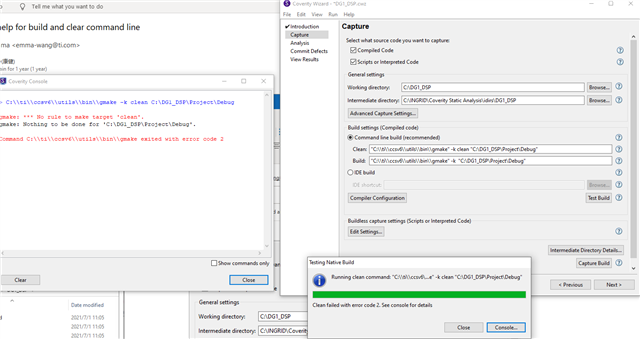
another try
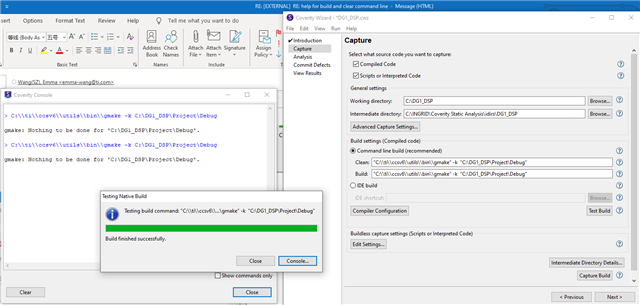
BR
Emma



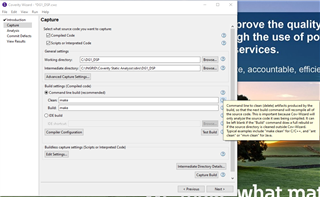
 it trigs fault
it trigs fault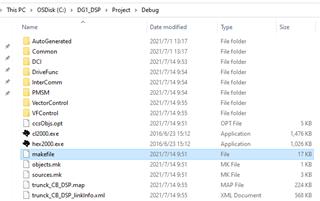
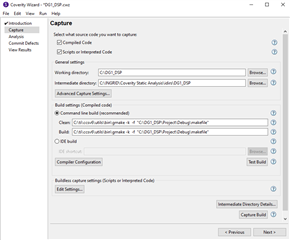 I have added the "-f" into my command ,and try to build test ,this time ,although I have error ,but it look like I am moving on the right way, after click "test build"
I have added the "-f" into my command ,and try to build test ,this time ,although I have error ,but it look like I am moving on the right way, after click "test build" 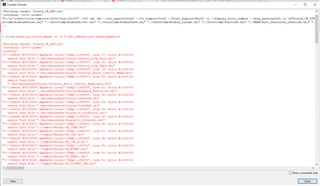
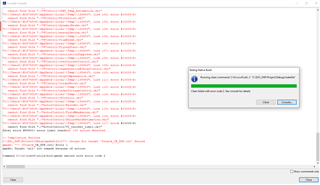 , why I have specified a makefile ,and i build it successfully with ccs ,but as tips show: so many files still can not be found,
, why I have specified a makefile ,and i build it successfully with ccs ,but as tips show: so many files still can not be found, 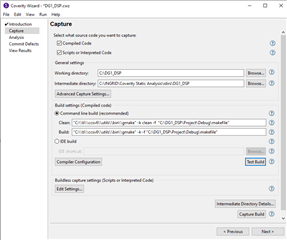 After "test build"
After "test build" 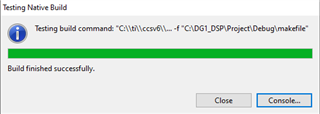
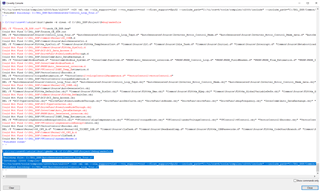 I can pass the build test, but my question is why was only one file "Control_Loop_Tcur.c" build ,what about the other files? the makefile is generated automatically while building .
I can pass the build test, but my question is why was only one file "Control_Loop_Tcur.c" build ,what about the other files? the makefile is generated automatically while building .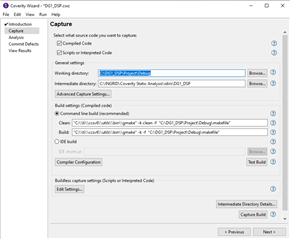 after the "Test build "
after the "Test build "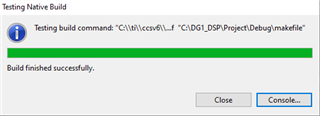
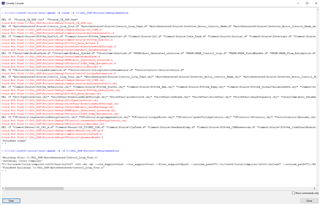 the result is the same, the clear command look more normal than the build command, still only one file be build ,and then the build paused and report finished , so strange ,I have tried changed both my working directory and intermediate directory the same location as the generated makefile ,but the result is still the same,
the result is the same, the clear command look more normal than the build command, still only one file be build ,and then the build paused and report finished , so strange ,I have tried changed both my working directory and intermediate directory the same location as the generated makefile ,but the result is still the same,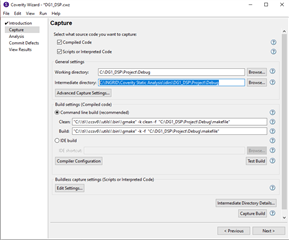
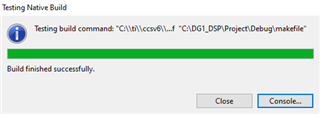
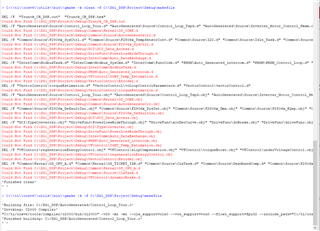 And your thoughts?
And your thoughts?