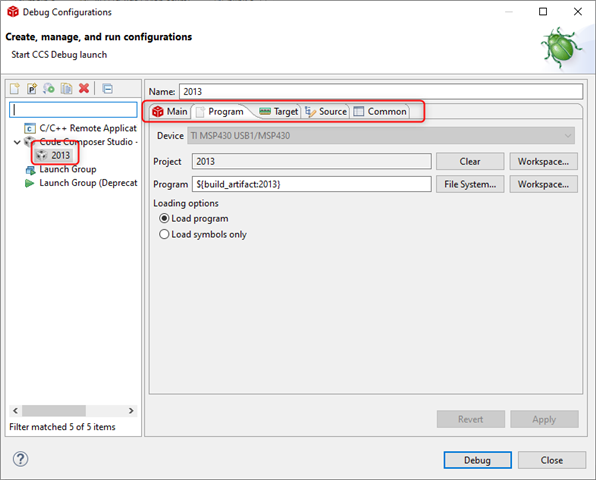I'm working with two images in Flash: a bootloader and an application.
When debugging one, I don't want to erase the other, so in each project's properties (Debug, Flash Settings, Erase) I changed "Entire Flash" to "By Address Range".
This works fine for me, but not for other people in the team, because this setting is stored in a .launch file which is excluded from version control as it contains developer-specific paths etc.
Does anyone know a different way to store/specify this?
I'm considering writing a script (to run as a pre-build step) to inspect the .launch file but this seems extreme...