In CCS v10.4.0, if I try to install GUI Composer Runtime using the CCS App Center, I get the following error:
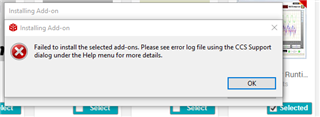
Looking at the Eclipse log, this is what comes up:
!ENTRY org.eclipse.equinox.p2.core 4 0 2021-09-17 16:03:26.986
!MESSAGE Unable to parse [http://software-dl.ti.com/dsps/dsps_public_sw/sdo_ccstudio/guicomposer/v7.2/all_extras_repo/ into an URI: Illegal character in scheme name at index 0: [http://software-dl.ti.com/dsps/dsps_public_sw/sdo_ccstudio/guicomposer/v7.2/all_extras_repo/.
!ENTRY com.ti.ccstudio.app.center 1 0 2021-09-17 16:03:26.986
!MESSAGE Failed to install the selected add-ons. installIUs=[org.eclipse.wst.jsdt.feature.feature.group, com.ti.gc.common.feature.group, com.ti.ccstudio.gui.composer.ccs.feature.group] repos=[http://software-dl.ti.com/dsps/dsps_public_sw/sdo_ccstudio/guicomposer/v7.2/all_extras_repo/, http://software-dl.ti.com/dsps/dsps_public_sw/sdo_ccstudio/guicomposer/v7.2/gcRepo/, http://software-dl.ti.com/dsps/dsps_public_sw/sdo_ccstudio/guicomposer/v7.2/gc-ccsRepo/]
I'm behind a corporate proxy, and I've configured it correctly for HTTP, HTTPS, and SOCKS in Preferences->Network Connections-> "Proxy entries". Other package utilities such as "Help">"Install New Software..." work properly.
Can someone help me get GUI Composer Runtime v1 installed for CCS?
Thanks,
David






