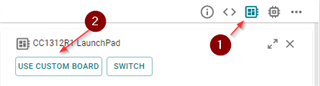Greetings,
We have some code built around the rfWsnNode sample (sub 1-GHz is what we're using most at the moment, planning on some 2.4GHz band use later) running on dev board, currently built using the relevant CC1352P1_LAUNCHXL sample from the resource explorer. Now it's time to move to our own hardware.
Though there are similarities, the actual target is a custom PCB built around the CC1352P and there are a number of differences (e.g. the pins used for an RF switch, changes to LEDs/buttons, additional peripherals, etc) and I've been having a hard time locating anything actionable in terms of how you move from playing with dev kits to your own hardware.
There's a ton of stuff being magically generated and it's hard to tell where all this is coming from.
I tried File -> New -> CCS project just to see what a minimal system would look like, and that doesn't even build. "We recommend using a sample from the resource explorer"... fine, but how exactly do we make code work on anything other than the launchpad dev boards?
After some digging around, I finally managed to find that hidden deep (in a hidden directory!) under
simplelink_cc13xx_cc26xx_sdk_5_40_00_40/source/ti/boards/.meta
there are the actual files that the .syscfg file is referring to with
@cliArgs --board /ti/boards/CC1352P1_LAUNCHXL --rtos tirtos7
and it's some bundle of node meta info that gets transformed into syscng/ti_*.(c|h) files in the build directory.
So, the questions are:
- are we supposed to create our own versions of this JS meta info to add our own custom board, and edit the syscfg file to point to it?
- if so, where are the docs on this?
- if not, where is the process for adding a board we can use in CCS, to use with RTOS (and the Sub 1-GHz radio and all the things), documented?
I don't actually care if it's command line or in CCS, don't care if we have to start a new project and move our code into it, just want to be able to focus on our functionality and have the platform side integrated same as the dev kits are.
Thanks for any assistance and feel free with any questions of your own.
PatD