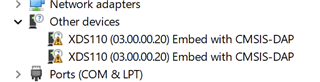CCS11.2 on Windows11arm64 / CCS11.2 on OSX Apple Silicon
Whilst CCS appears to support XDS110 under MacOS on Apple M1 Silicon, the drivers for XDS110 do not appear to work for Windows11 arm64.
This is a problem because it appears to mean that it is not possible to use Flash Programmer 2 or Sensor Controller Studio on recent Apple hardware. These two utilities appear to only be available on Windows OS but without the device drivers they cannot be used.
Are there either plans to fix the drivers for arm64, or alternatively to make these applications available on MacOS?
Is there an alternative workaround that I've not yet found?
Cheers
Ed