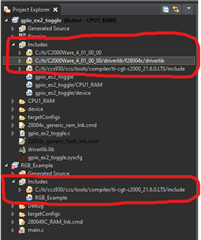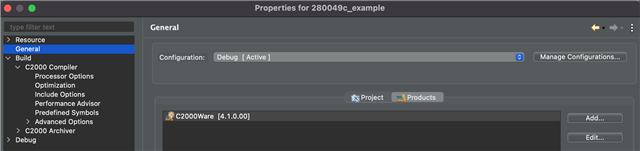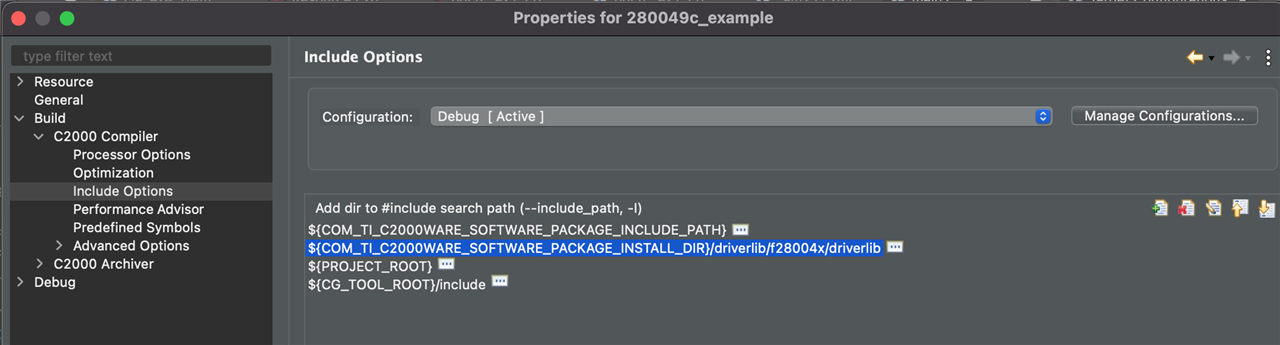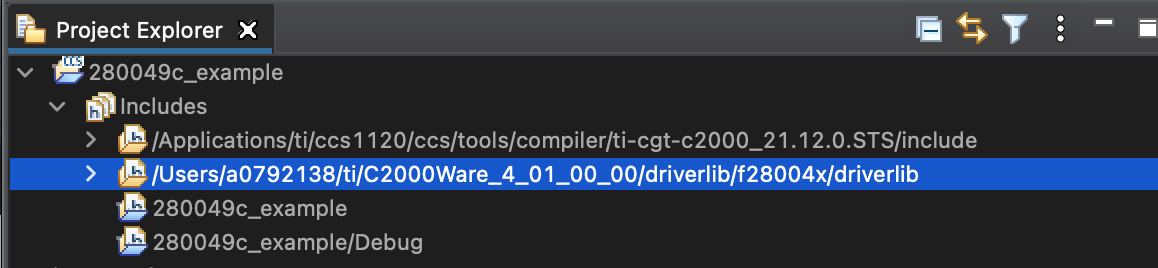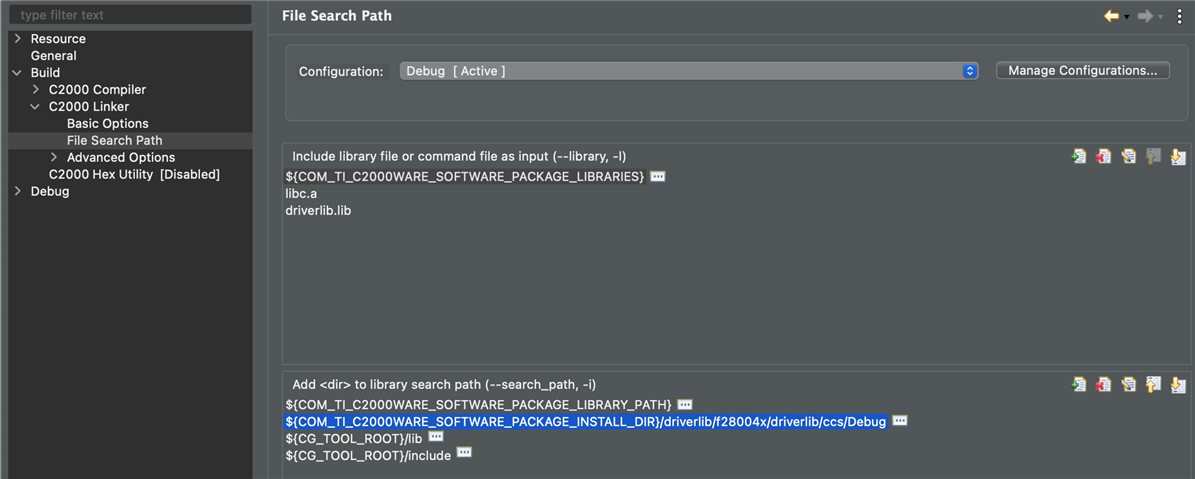I have my own custom CCS project that I wan to add header files to.
The example project I am referencing has an expandable "includes" folder that links to the driverlib folder as well as some other folders.
How do I include it in my custom CCS project?