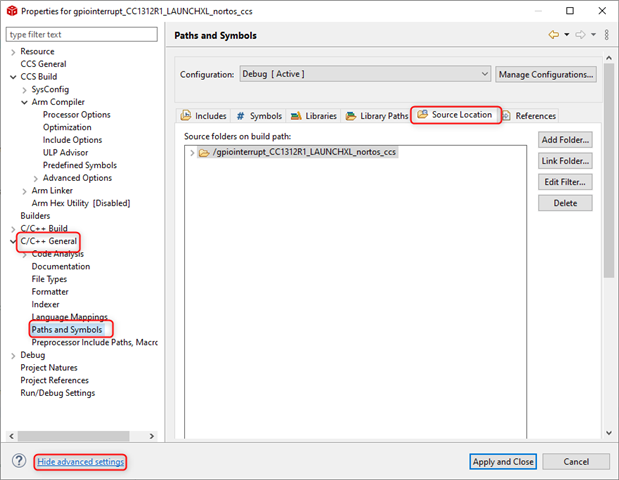Other Parts Discussed in Thread: UNIFLASH
Hi,
I was using CCS v11.2 and imported some example projects to try out. One thing I noticed that there is only "Open Declaration - F3" but no "Open Definition" when I right-clicked on the function name. How could I have "Open Definition" back so that I could jump to the source file instead of header file? I tried to rebuild project and index but it didn't work.
Thanks,
Wenkai


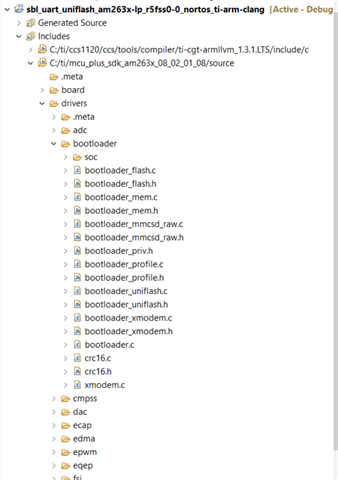 .
.