- Ask a related questionWhat is a related question?A related question is a question created from another question. When the related question is created, it will be automatically linked to the original question.
This thread has been locked.
If you have a related question, please click the "Ask a related question" button in the top right corner. The newly created question will be automatically linked to this question.
Dear all, I installed CCS12 on my Kubuntu 22.04. CCS12 will not open. I got the output on my terminal
./ti/ccs1200/ccs/eclipse/ccstudio
SLF4J: Failed to load class "org.slf4j.impl.StaticLoggerBinder".
SLF4J: Defaulting to no-operation (NOP) logger implementation
SLF4J: See www.slf4j.org/codes.html for further details.
(Code Composer Studio:9636): Gtk-WARNING **: 13:54:56.202: Could not load a pixbuf from icon theme.
This may indicate that pixbuf loaders or the mime database could not be found.
**
Gtk:ERROR:../../../../gtk/gtkiconhelper.c:494:ensure_surface_for_gicon: assertion failed (error == NULL): Failed to load /usr/share/icons/breeze/status/16/image-missing.svg: Unable to load image-loading module: /usr/lib/x86_
64-linux-gnu/gdk-pixbuf-2.0/2.10.0/loaders/libpixbufloader-svg.so: /home/bmd/ti/ccs1200/ccs/eclipse/../ccs_base/common/bin/libstdc++.so.6: version `GLIBCXX_3.4.30' not found (required by /lib/x86_64-linux-gnu/libicuuc.so.70)
(gdk-pixbuf-error-quark, 5)
Bail out! Gtk:ERROR:../../../../gtk/gtkiconhelper.c:494:ensure_surface_for_gicon: assertion failed (error == NULL): Failed to load /usr/share/icons/breeze/status/16/image-missing.svg: Unable to load image-loading module: /us
r/lib/x86_64-linux-gnu/gdk-pixbuf-2.0/2.10.0/loaders/libpixbufloader-svg.so: /home/bmd/ti/ccs1200/ccs/eclipse/../ccs_base/common/bin/libstdc++.so.6: version `GLIBCXX_3.4.30' not found (required by /lib/x86_64-linux-gnu/libic
uuc.so.70) (gdk-pixbuf-error-quark, 5)
Abgebrochen (Speicherabzug geschrieben)
I found out by myself, when I removed the -vm line from my ccstudio.ini it works.
Did I make something wrong?
Can you help me?
Best regards
Martin
Hi Martin,
I was able to succesfully install and run CCS 12.0.0 on kubuntu 22.04
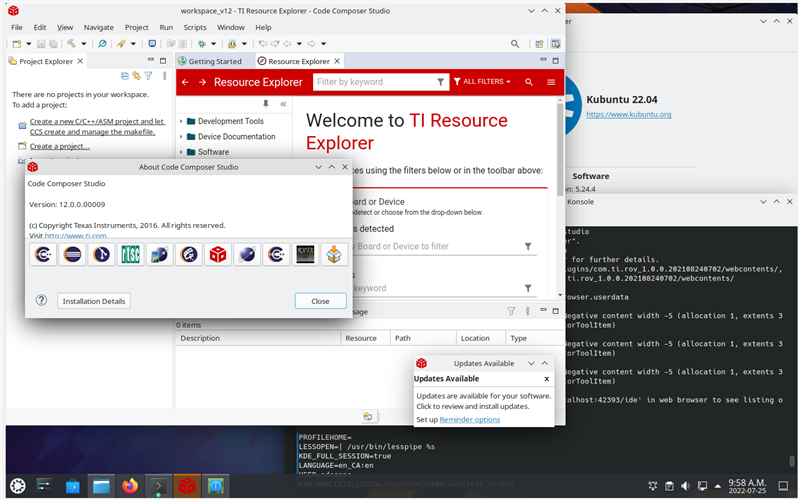
I did not do anything special other than grab all available updates for kubntu 22.04 and then install all the required dependencies for ubuntu as mentioned in the below document:
Did you resolve all the dependencies as mentioned above?
Are you using the default desktop environment for kubuntu?
Thanks
ki
Thanks for this answer. Sorry I forgot to tell you that I have done this steps after the normal installation of the Kubuntu 22.04 :
sudo add-apt-repository ppa:kubuntu-ppa/backports
sudo apt-get update
sudo apt-get upgrade
because the 22.04 have a problem / bug with the sudo on KDE and so on. The above lines solve this sudo problem.
I have installed the CCS12 with the instructions from TI :
sudo apt install libc6-i386 libusb-0.1-4 libgconf-2-4 libncurses5 libpython2.7 libtinfo5
So, I think when you do the above things you will get the same behavior than I have.
Thanks a lot.
Martin
I had followed most of the steps you did except:
sudo add-apt-repository ppa:kubuntu-ppa/backports
Hence I added that step and the ran sudo update and upgrade. Afterwards, I ran CCS 12 again successfully.
If you run the below command, what is your output?
strings /usr/lib/x86_64-linux-gnu/libstdc++.so.6 | grep GLIBCXX
Hi, I installed my Kubuntu 22.04 at the same way again and now it works fine. I have the same output about the GLIBXX as you.
So, I can't understand, why it not works before. Thank you very much for your help. Martin