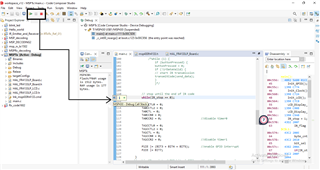Other Parts Discussed in Thread: MSP430FR4133
Tool/software: Code Composer Studio
Hello,
I am developing a project based on MSP430FR4133.
There are moments that my debugging tool stops in a "phantom" breakpoint inside the program.
It is called "MSP Debug Call stack".
Could you explain me, what is happening at this point and how can i solve this issue?
I am attaching a photo with my issue.

tried to solve with this breakpoint disable but option is not enable