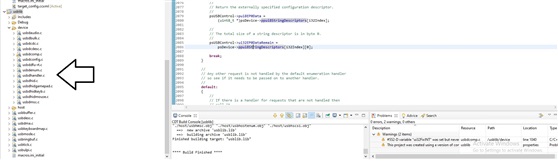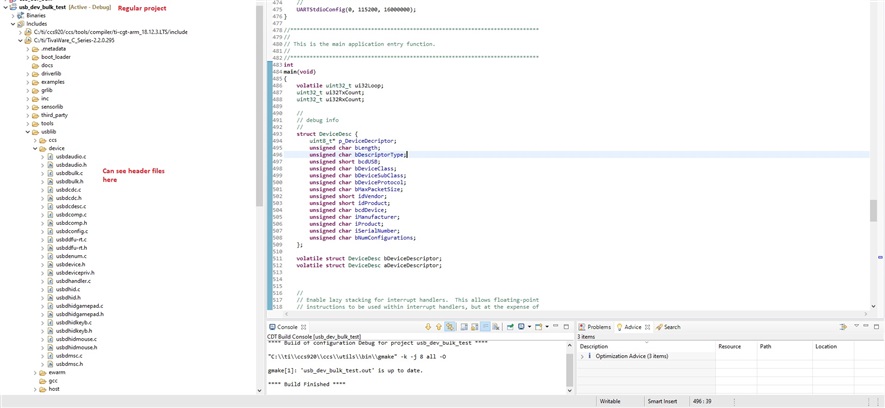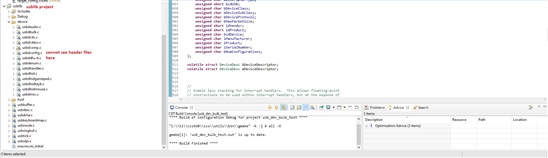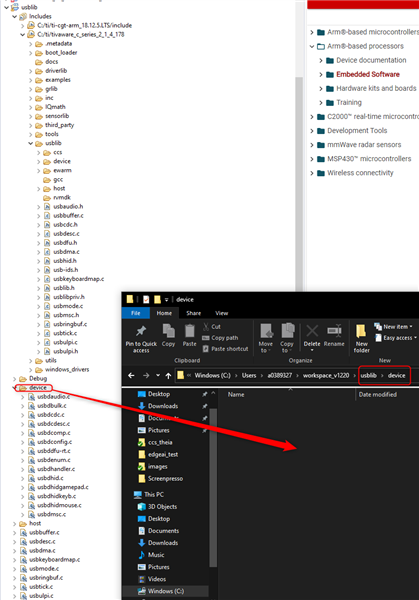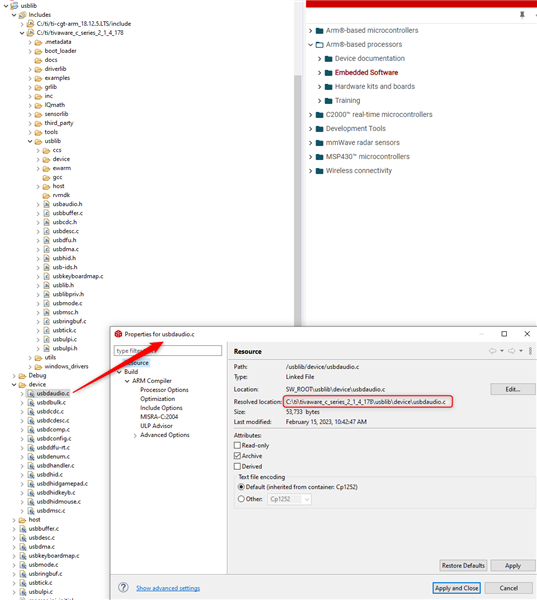Hello,
I am trying to debug a USB application and when I set a breakpoint I jump backwards to an incorrect line in the firmware application. Does anyone know why this would happen? I'm seeing sporadic behavior (jumping to what looks like random places) when using "step into" or "step over" at a break point. An example can be found in the attached screenshot. I try to "step into" the function call "USBDBulkInit" but instead jump backwards as shown by the arrow to "USBStackModeSet". If I continue clicking jump into I eventually get into the function call where the breakpoint is set, but once in that call I just experience more sporadic behavior.
Any help is greatly appreciated.