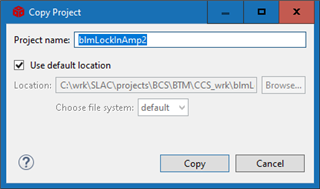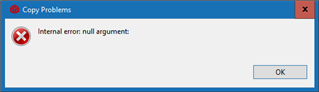Other Parts Discussed in Thread: C2000WARE, CCSTUDIO
Hello,
I am trying to copy an existing project in CCS, but I am running into an error.
To copy, I select the project in CCS > Project Explorer, right mouse button Copy, Then right mouse button Paste.
The Copy Project window pops up and I choose the defaults (though I have tried different combinations here w/o success) and then click [Copy].
The copy process starts, but then I get an error message saying "Internal Error: null argument:"
I have tried this with different versions of CCS (v7.4.0 and V12.0.0) and get the same error.
Has anyone run into this before and is there a solution?
Thanks!