When I go to Properties > General to change the compiler versions for simple_peripheral_cc2650lp_app and simple_peripheral_cc2650lp_stack to TI v5.2.6, which I have installed, I get the following error:
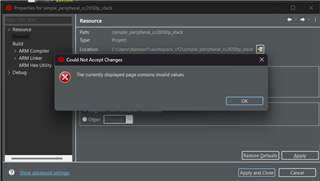
What could be causing this? Is it possible to run these projects using the existing compiler version? TIA!


