Hello,
I'm using CCS12.6. I just get the following:
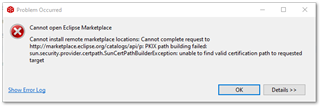
Note that Resource Explorer does work. Also Eclipse Marketplace works from STM32CubeIDE so there's no local Internet access problem
This thread has been locked.
If you have a related question, please click the "Ask a related question" button in the top right corner. The newly created question will be automatically linked to this question.
Hello,
I'm using CCS12.6. I just get the following:
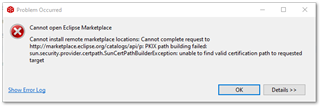
Note that Resource Explorer does work. Also Eclipse Marketplace works from STM32CubeIDE so there's no local Internet access problem
I guess I need that from my IT department do I?
No you can do it from the CCS IDE:
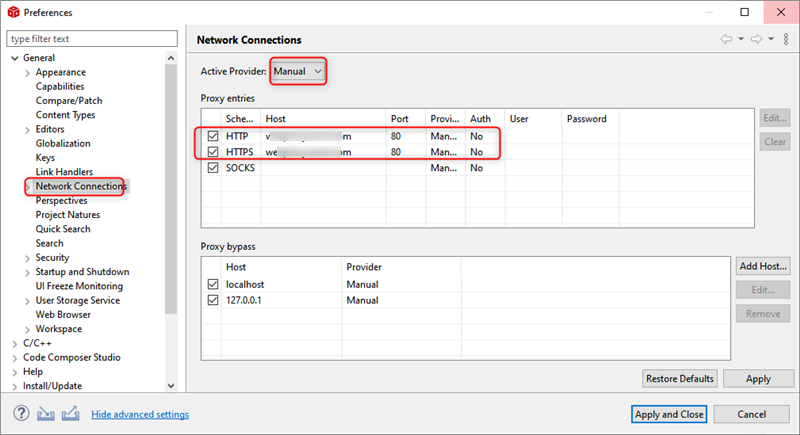
How come Resource Explorer works just fine from within the IDE?
I'm not sure. But I would like to eliminate the possibility of any proxy issues.
Thanks
ki
Anyway, I just realised a proxy isn't involved here. I'm on my home broadband and not using a VPN.
Yes, no need for a proxy setting in this case.
Are you able to check (and find) compiler updates?
No, that doesn't seem to work either.
I've seen that PKIX error more often with failed compiler update attempts. It is an issue that has plagued us in the past:
We never did find a root cause for it. I assumed it was some setting with our servers. However, the fact that it is impacting the Eclipse Marketplace for you throws cold water on that theory.
I wonder if it is related to the same root cause for the Python problem I see.
Instead of:
python -m pip install PACKAGE_NAME
I have to type:
python -m pip install PACKAGE_NAME --trusted-host pypi.python.org --trusted-host files.pythonhosted.org --trusted-host pypi.org
Otherwise I get SSL: CERTIFICATE_VERIFY_FAILED error. I think this could be us. I'll ask our IT for further.
We never did find a root cause for it
The cause for us is Zscaler in combination with CCS*. IT admins switched Zscaler off temporarily on my laptop and Eclipse Marketplace became available and plugins could be installed.
They then added https://marketplace.eclipse.org as an exception to Zscaler centrally and Zscaler was reenabled. I can now access Marketplace through CCS but cannot install any plug in so this is ongoing.
*Zscaler in combination with another Eclipse based IDEs does not have an issue.
To be continued.....
Thanks for the update! It is very helpful. There are so many different types of security software so it is challenging to keep track of them.
*Zscaler in combination with another Eclipse based IDEs does not have an issue.
It could be specific to the Eclipse IDE version that the tools are based on. We did not modify the Eclipse Marketplace at all. We simply used it "as-is" inside CCS.
It could be specific to the Eclipse IDE version that the tools are based on.
Potentially but I checked and the Eclipse versions are identical between STMCubeIDE (working) and CCS (not working):
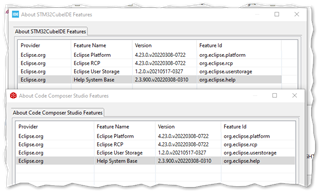
The difference in behaviour must be something else.
Unless it is two problems with distinct causes, I think the issue can best be demonstrated as follows:
In CCS, if I check for updates I get:
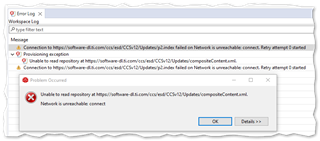
And yet, I can reach the same URL (https://software-dl.ti.com/ccs/esd/CCSv12/Updates/compositeContent.xml) from within Edge and Chrome:
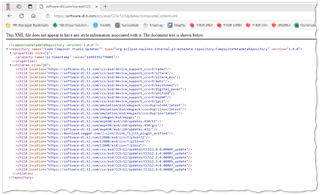
This further implies that Zscaler has a particular problem with CCS reaching out to the Internet.
This further implies that Zscaler has a particular problem with CCS reaching out to the Internet.
Yes it could be something specific to our content in the IDE that is causing a false positive. Sorry, I don't have any further insight to share.