Hi,
First time debugging multicore environment there is a question to which core to load the SW, How can I change this selection afterwards?
Thanks,
HR
This thread has been locked.
If you have a related question, please click the "Ask a related question" button in the top right corner. The newly created question will be automatically linked to this question.
Hi John,
I couldn't locate it under "Debug Configuration.." there is a cores definition for which core you are using in the debug but it doesn't say to which core the SW is loaded automatically on starting the project debug,
Thanks,
HR
HR,
In Debug Configurations select your project on the left hand side (note that the project won't show up until you have launched once). Click on the program tab. Then you can pick the core (in the drop down) and select a program to load.
Below is an example from a project I created for the new 28x/M3 dual core device.
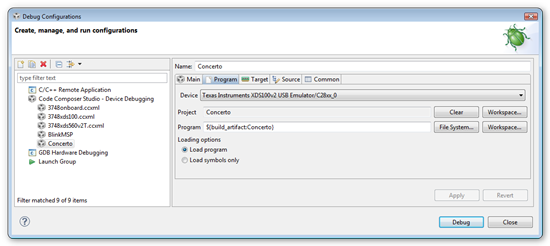
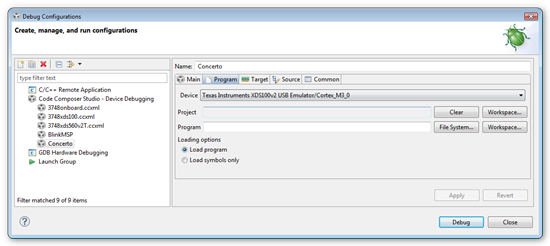
Regards,
John