Hi,
I have been having troubles building a project and I believe it's because I am currently using an out-of-date SDK. I have attached an image of the error.

Would you be able to let me know how to upgrade the SDK on CCS Theia? I see this in the properties where newer versions are unavailable:

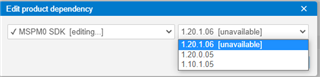
However, I have successfully download the SDK 1.30 to my C drive
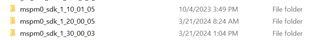
How would I go about updating the SDK to use the 1.30 version? I appreciate your help.

