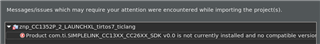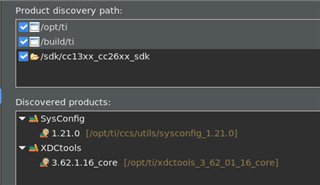Tool/software:
I'm trying to use the 'official git repositories' (or a fork thereof) instead of downloading and unzipping the SDK, as I want to have history of changes. Cloning https://github.com/TexasInstruments/simplelink-zstack-examples/ works fine, but importing an example results with:
```
root@container:~/workspace# export COM_TI_SIMPLELINK_CC13XX_CC26XX_SDK_INSTALL_DIR=/sdk; eclipse -noSplash -data "${HOME}/workspace" -application 'com.ti.ccstudio.apps.projectImport' -ccs.location "/sdk/examples/rtos/CC1352P_2_LAUNCHXL/zstack/znp/tirtos7/ticlang/znp_CC1352P_2_LAUNCHXL_tirtos7_ticlang.projectspec"
SLF4J: Failed to load class "org.slf4j.impl.StaticLoggerBinder".
SLF4J: Defaulting to no-operation (NOP) logger implementation
SLF4J: See www.slf4j.org/codes.html for further details.
--------------------------------------------------------------------------------
Importing project from '/sdk/examples/rtos/CC1352P_2_LAUNCHXL/zstack/znp/tirtos7/ticlang/znp_CC1352P_2_LAUNCHXL_tirtos7_ticlang.projectspec'...
NOTE: Output-type not specified - defaulting to 'executable'.
NOTE: Compiler version 'TICLANG_1.2.1' is not currently installed! - defaulting to 'TICLANG_3.2.2.LTS'.
NOTE: Device endianness not specified - defaulting to 'little'.
NOTE: Output-format not specified - defaulting to 'ELF'.
!ERROR: Product com.ti.SIMPLELINK_CC13XX_CC26XX_SDK v0.0 is not currently installed and no compatible version is available. Please install this product or a compatible version.
```
Some background info, I am trying to also do this through CI using a containerized pipeline. I am installing CSS as follows:
```
"/tmp/ccs_install/CCS${CCS_VERSION}_linux-x64/ccs_setup_${CCS_VERSION}.run" --enable-components "PF_WCONN" --mode unattended --prefix '/opt/ti/' && \
echo 'Extracting the SDK ...' && \
unzip "/tmp/ccs_install/simplelink_cc13xx_cc26xx_sdk_${SLF2_VERSION_PATH:?}__linux.zip" -d '/opt/ti/
```
This results in a working setup. However if I clone the repo to '/sdk' (and thus `/sdk/cc13xx_cc26xx_sdk` recursively) trying to import as pasted above fails. If I import from the unzipped SDK everything works fine. So apparently the git repo does not setup things for the import to succeed, but what should I setup?
I read somewhere that with the IDE, one has to 'register' the SDK; but I didn't register it when unzipping it, so I don't think CSS/Eclipse has any sense of the difference. So there must be something different within the repo compared to the archive? What magic incarnations are needed here?