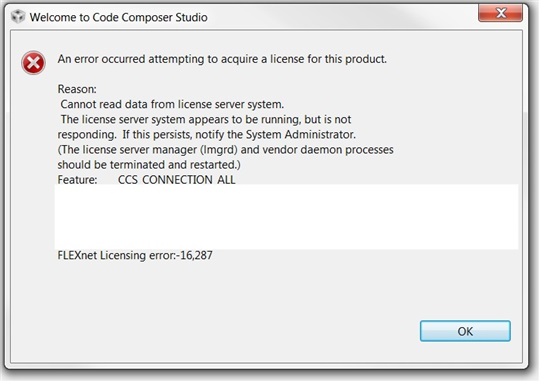After having successfully developed with an F28335 experiementers kit, I have upgraded to a C28436 DIM168 experimenters kit and can not start a debug session.
My 28355 development had used the experimentors kit onboard emulator (XDS100). I purchased a single user floating license and installed the CCS sw that came with it. I also updated the SW until no further updates were offerred.
Since using the F28335, I have reinstalled the tools so that the target configuration would show the black hawk emulaters. Although I can not yet use the license from the server our IT guy setup (he can't either) CCS appears to intitially think it is licensed in that it shows "C/C++ - Code Composer Studio (Licensed)" on the CCS banner line of the window. At one time while using the tool version supporting the XDS100 on board emulator only, I had mistakenly used the 30 day license, and when it expired, I used a TI generated license file for that version of the tools.
When I import the Example_2834xLEDBlink project and try to debug it I first get the error dialog below:
Error connecting to the target:
Error 0x00000220/-1138
Error during: Execution, OCS,
Processor aborted debug context.
Additionally the CCS Window Banner changes to: "Debug - Code Composer Studio (Unlicensed)"
After clicking Retry on the error dialog, I get the new error dialog which follows. This occurs after a delay of around 10 seconds.
Error connecting to the target:
Error 0x80000200/-1041
Fatal Error during: OCS,
Device driver: Problem with the Emulation Controller.
It is recommended to RESET EMULATOR. This will disconnect each
target from the emulator. The targets should then be power cycled
or hard reset followed by an emureset and reconnect to each target.
If I go the HELP->Licensing Options, I get the following error dialog. Server name / path have been removed.
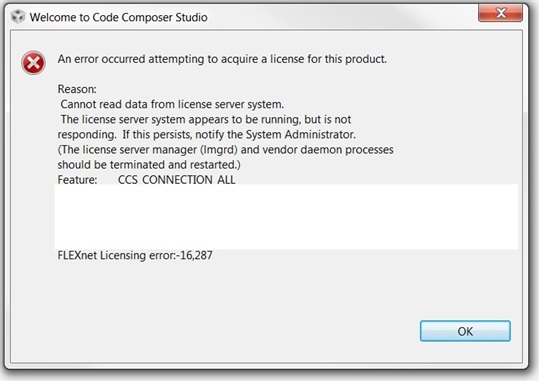
Help would be greatly appreciated. In the mean time I will try to get something done with the simulator.
John