Other Parts Discussed in Thread: AM263P4
Tool/software:
Hello,
I'm using CCS12.8.1 with AM263P4 with register patch described here:(+) AM263P4: Peripheral Registers For Debugger - Arm-based microcontrollers forum - Arm-based microcontrollers - TI E2E support forums
Right clicking the Register tab and typing a registers name then double clicking the register does nothing. I think it should expand the tree and move the focus to the click register cluster at the very least. Video attached.
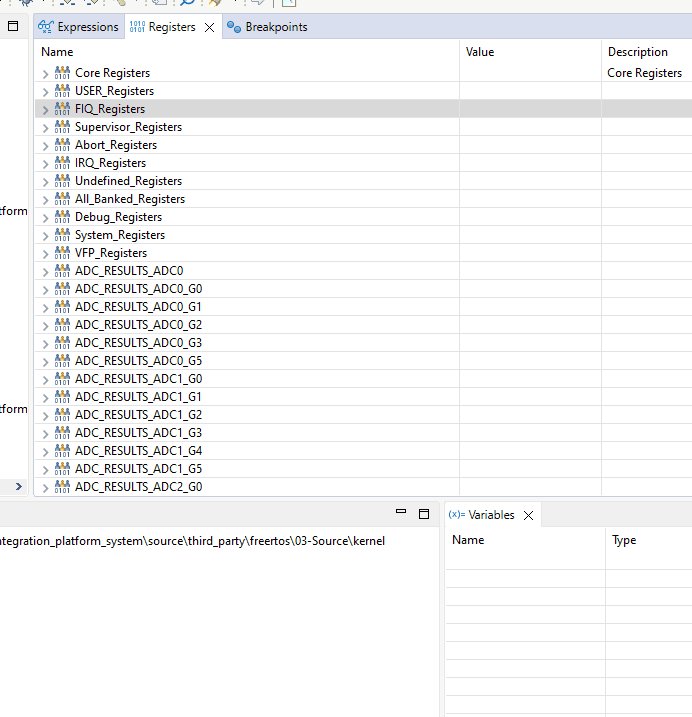
It's very difficult to use in this state.

