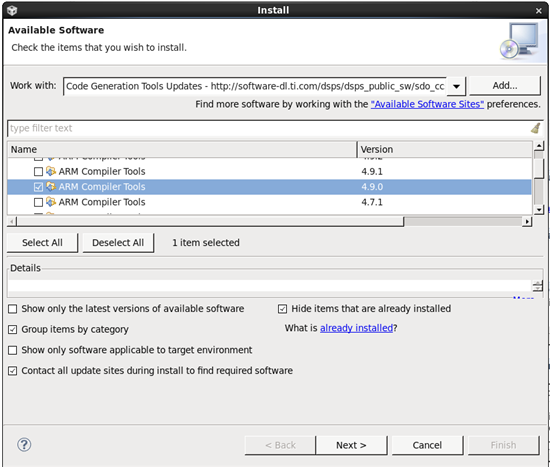Team,
The following error has been reported. Some more details (Compiler version, log message, ..etc) will be added soon:
"I have just updated to CCS V5.1 RC 2. When I try to compile my OMAP_L137 project
(ARM core) I get the following error message:
INTERNAL ERROR:
C:\Tools\TI\ccsv5\tools\compiler\tms470\bin\acpia470.exe experienced a
segmentation fault while processing"
Thanks and best regards,
Anthony