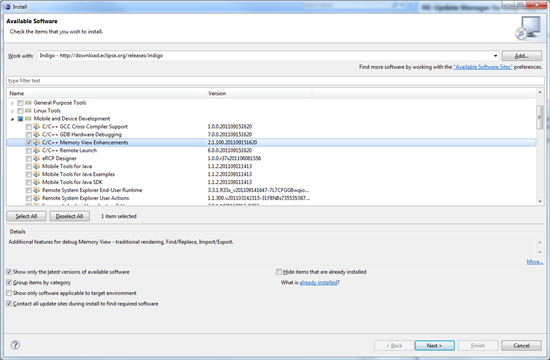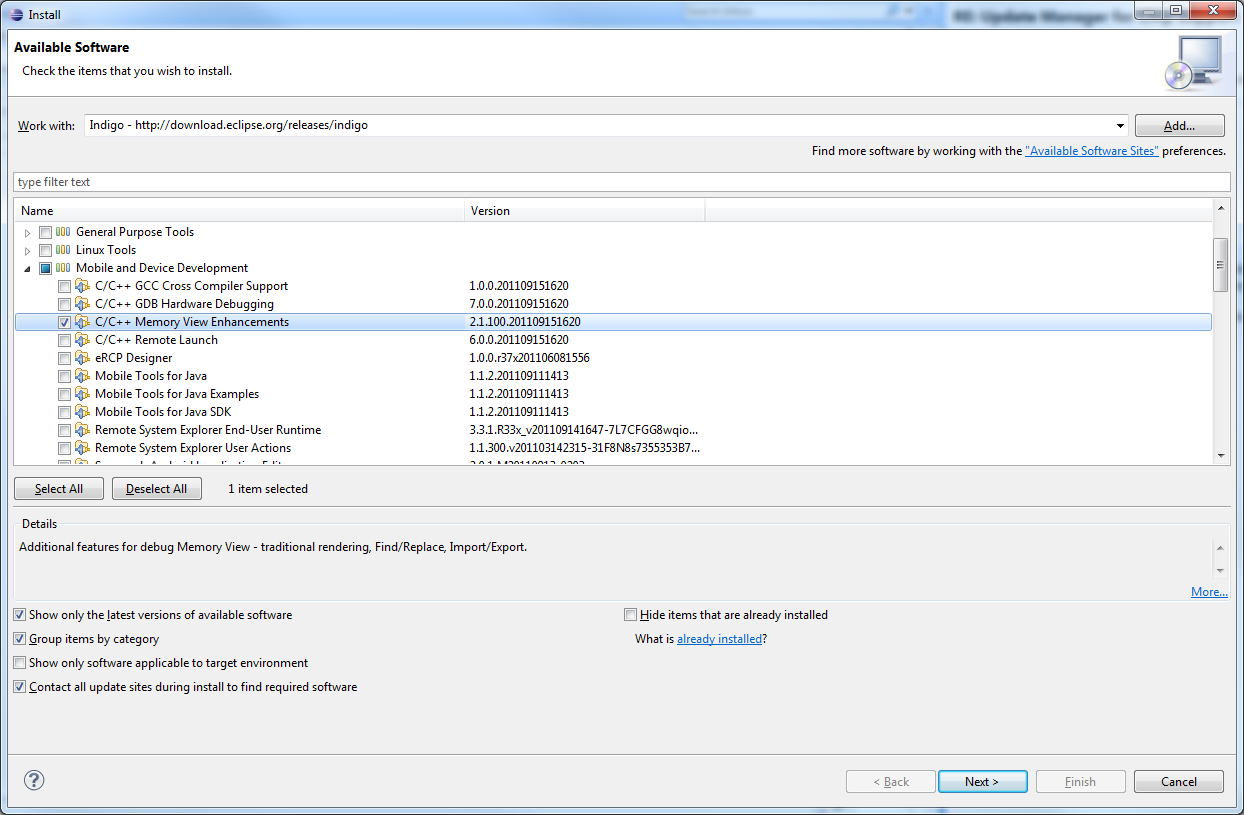Hi all,
I've installed this new release as a plugin into an existing Eclipse installation. However I'm not able to activate the license nor create a new CCS based project. I've also checked the Installation Details and CCS components are well installed. Here's my about Eclipse dialog.
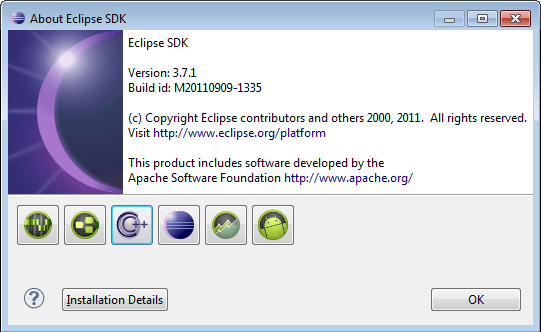
Should I use the Eclipse 'Classic' version for the CCSv5.1? How could I fix this?
Regards,
Gaston