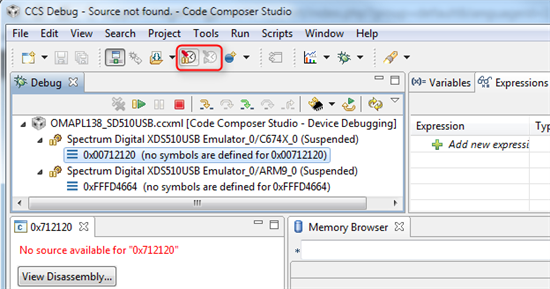Hi there,
I am missing the "enable silicon real-time mode" icon in the toolbars. In CCS4 under "customize perspective --> commands --> available command groups" I have Real time and it contains both the silicon real time and the polite real time icons.
In CCS5 I cannot find this anywhere in the customize perspective
Thanks
Marco