Tool/software:
Hi, Ti
How do I enable the sector protection function? In the first set of code (used only for NVS writing), I used NVS to write my ID data at the starting address 0xE0000.
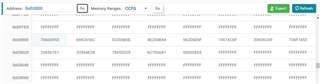
Then, in the second set of code (for actual use), I enabled sector protection in the Flash Protection Settings in syscfg and used CCS for programming with the following configuration:
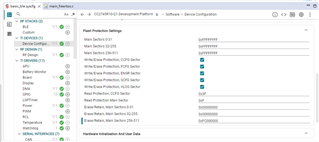
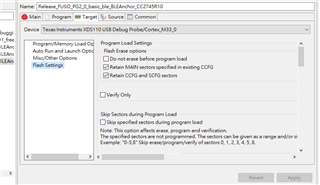
I enabled the reserved sector function, but the content at 0xE0000 is still being erased. What else do I need to configure?
Best regards!
Preston

