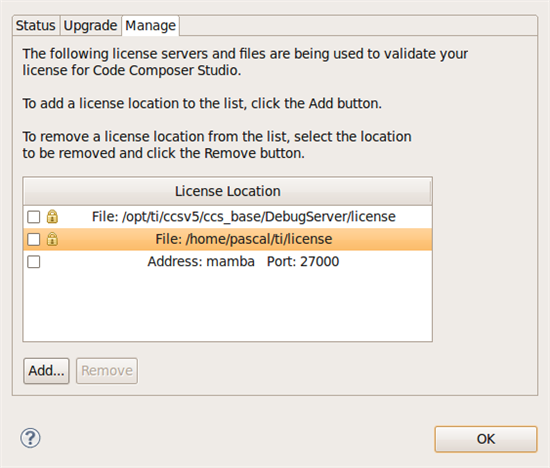I have a FlexLM license server running on a CentOS machine and it looks like it is running OK:
lmutil - Copyright (c) 1989-2011 Flexera Software, Inc. All Rights Reserved.
Flexible License Manager status on Fri 2/24/2012 10:20
License server status: 27000@mamba
License file(s) on mamba: /opt/license_server/licenses//TMDSCCS-ALLF01-v5.lic:
mamba: license server UP (MASTER) v11.10
Vendor daemon status (on mamba):
tidspssw: UP v11.4
Feature usage info:
Users of CCS_CONNECTION_ALL: (Total of 1 license issued; Total of 0 licenses in use)
Users of CCS_DEBUGGER: (Total of 1 license issued; Total of 0 licenses in use)
Users of CCS_LINKER_FULL: (Total of 1 license issued; Total of 0 licenses in use)
Users of CCS_ISA_ALL: (Total of 1 license issued; Total of 0 licenses in use)
I have also opened up the firewall:
-A INPUT -m state --state NEW -m tcp -p tcp --dport 27000:27009 -j ACCEPT
But if I configure Eclipse to use my server at port 27000, I do not get a license and I am running "Unlicensed".
What should I check next?
Thanks.