Hi,
I am experiencing problems with running mavrk applications from the GIT repository that I recently cloned.
1. According to the instructions: http://processors.wiki.ti.com/index.php/Software_-_My_First_MAVRK_Application_(Using_Code_Composer) i should be able to import the project Basic_MAVRK_MSP430F5438_Template as Existing CCS/CEE Eclipse Projects. When I do so, I dont have any project in my Project Explorer view (it's blank). I am using CCS in version: 5.1.0.09000.
The board is disconnected when I try to import the project.
2. When I import the project as a General->Existing Projects into Workspace, The project appears at the Project Explorer view, but i have further problems:
a. When I click on the project properties:
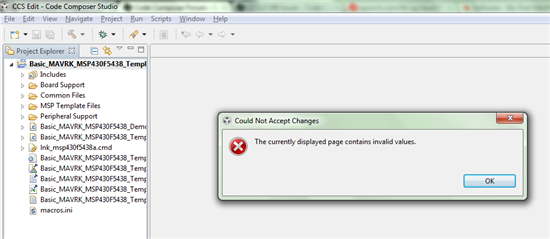
And the debug properties looks like:
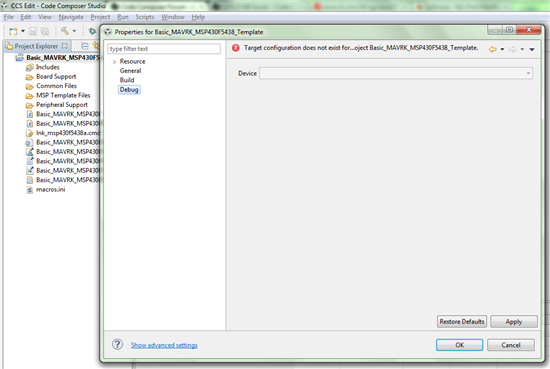
And the funny thing when I click on General:
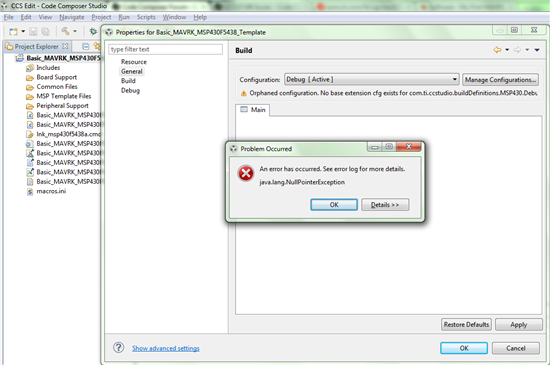
b. I probably need .ccxml file, but its not included in project. Also, I dont know how to set the target configuration manually for a FET Debugger that was in the set. Do I need to plug the board first?
Why I can't succeed? Can you help me please?
Regards,
Rafał Radziejewski





