I'm, trying to get a basic "Hello world" application running in the SRAM of the DM8168 (SRAM starts at 0x40000000 on the DM8168).
- In CCS I do File->New project.
- Select "CCS Project", type in a name, select "Generic CortexA8 Device", select "Basic examples"->"Hello World" as the project template.Click "Finish".
- Then I do "Project"->"Build all". This complete successfully.
- Then I launch my configuration and connect to the ARM CortexA8 chip.Then I run my GEL file to setup clocks etc. This is the standard TI GEL file that normally allows me to execute U-Boot on the target by running it over JTAG.
- Now if I do "Run"->"Load"->"Load program" a dialog box pops up telling me "Load Program Failed".
How can running a "Hello world" app be so difficult??!! Here is a screenshot of the error:
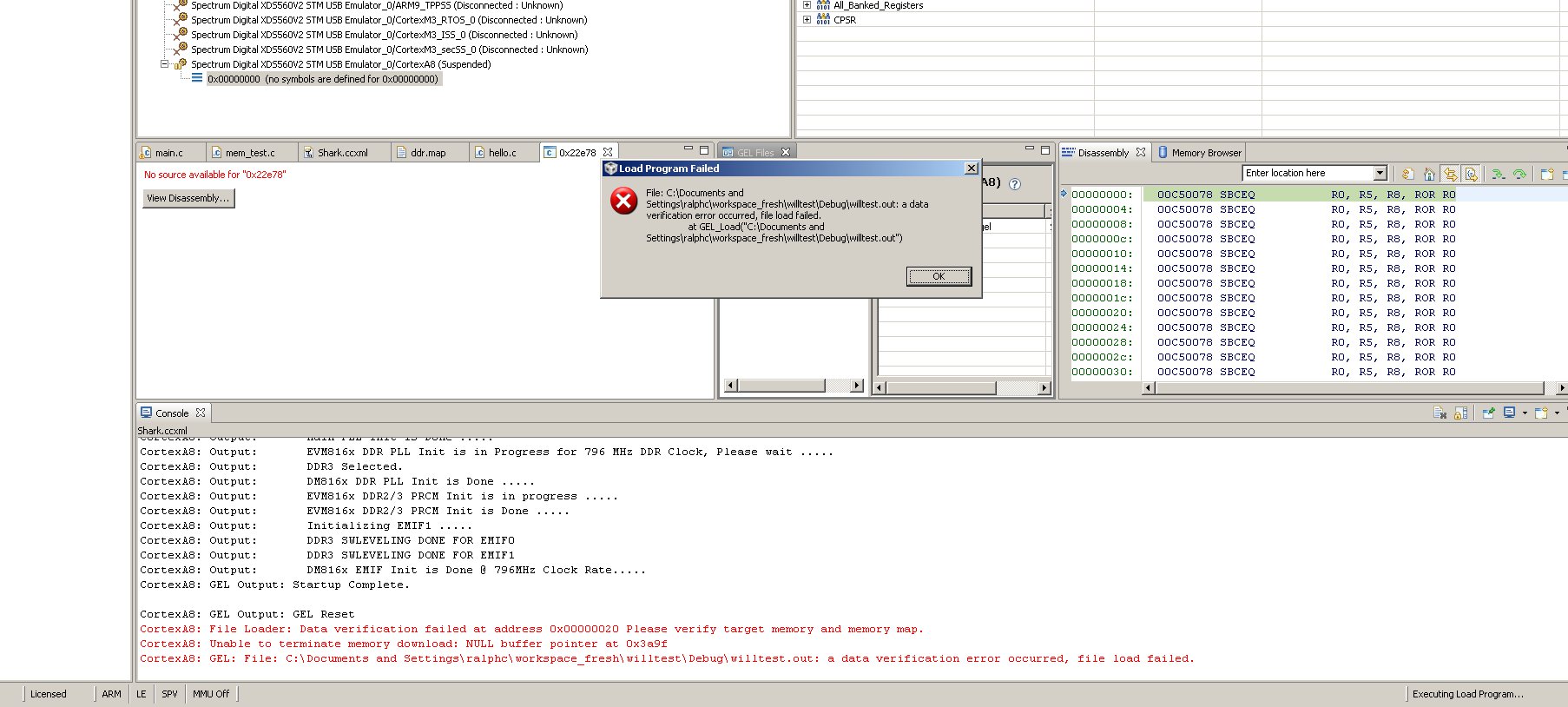
I have another program that I can run correctly and it seems my issues are partly due to the .map file that is associated with my project being wrong. Please can someone help me out on this.
Thanks,
Ralph

