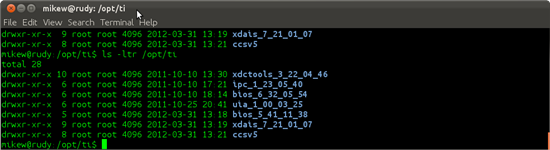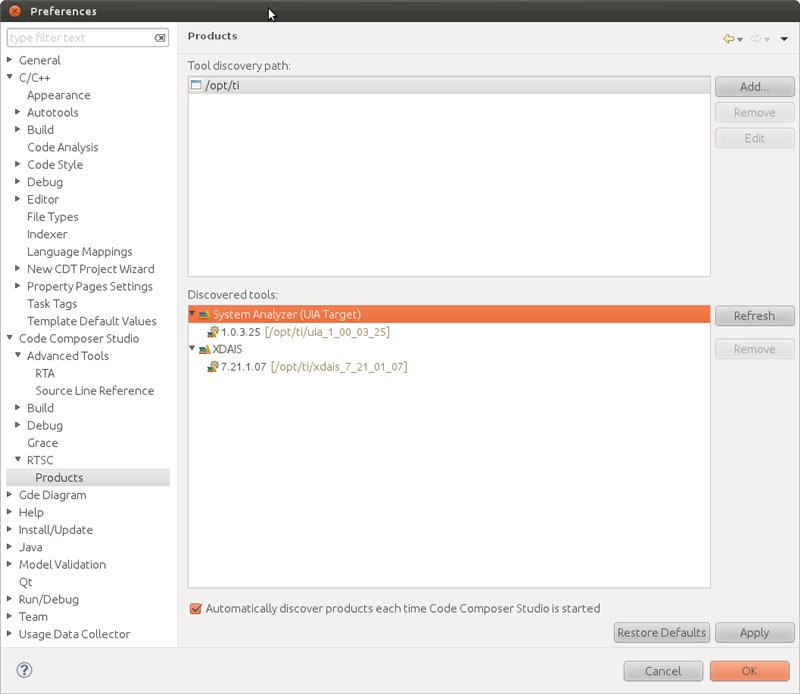Hi,
I just installed CCS v5.1.1.00033 and am trying to compile a DSP/BIOS 5.x DSP/BIOS application.
CCS claims that I don't have any versions of BIOS or XDCTOOLS installed. However, the installation was supposed to put versions of both on when it installed.
A quick check in the /opt/ti area shows that there is a BIOS version that should be discovered, but when I check preferences->RTSC->products, the discovery feature doesn't find it.
I am attaching snapshots of the listing of /opt/it as well as the preferences view.
Is there something wrong here? I installed CCS "fresh" on a 32-bit Ubuntu system.
Thanks.
-Mike