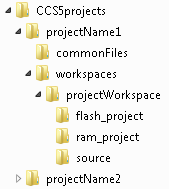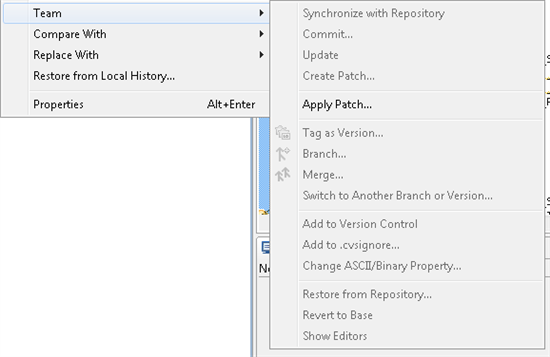I currently have a project that uses linked source files. I have configured the project to use CVS from within ccs5 and can commit the project to CVS. My problem is that I cannot commit the linked folder/files with the project. If I look at the properties for the linked folder and go to CVS it says "This folder is ignored by CVS." Is there a way I can get ccs5 to include these folder/files when I commit?
-
Ask a related question
What is a related question?A related question is a question created from another question. When the related question is created, it will be automatically linked to the original question.