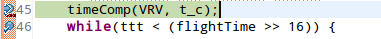Recently I encountered the problem that in ccs v5.1.0 after several execution of .out file on dsk6455 all graph tools were disabled. Searching the forum has led to the fact that in ccs v5.1.1 and older versions this problem has been solved. And I upgraded ccs to v5.2.1 because of that trouble.
But now I encountered the problem concerning the value of Cpu Execute Cycles in clock tools. In version 5.1.0 cpu clock shows me that my function, for example, performed for 1000 cpu cycles (it's not matter what function it is...I check it on each other functions). Now in v5.2.1 cpu clock shows that functions performed for over 1000000 cpu cycles. All that i did is upgrading ccs. Changing the version of compiler and dps/bios to elder from ccs v5.1.0 has no results...number of cycles stays on the same high value.
Realy I don't recognize how can I adequately estimate the perfomance of executable functions.
Thanks a lot.