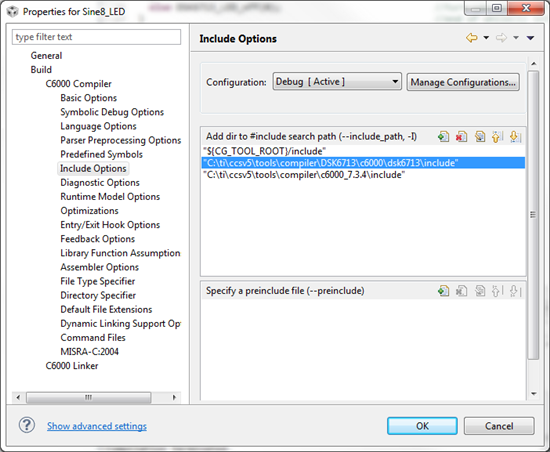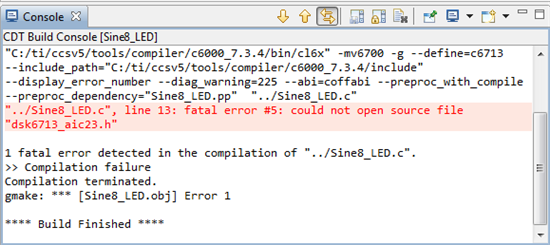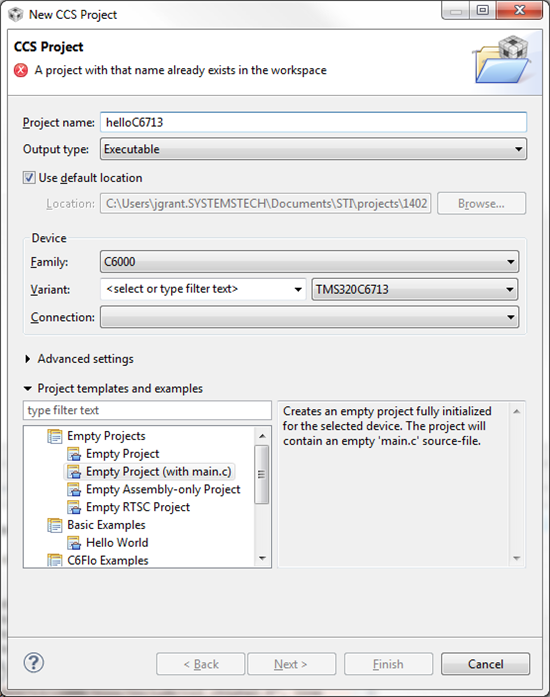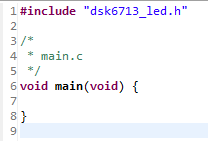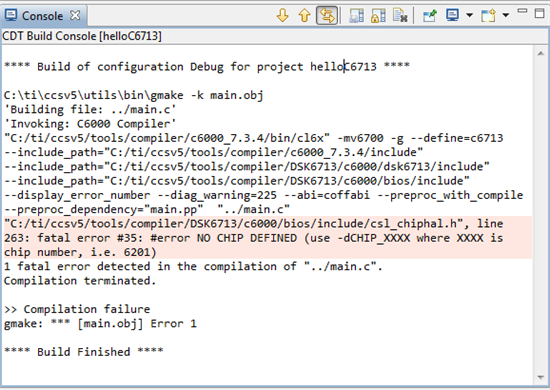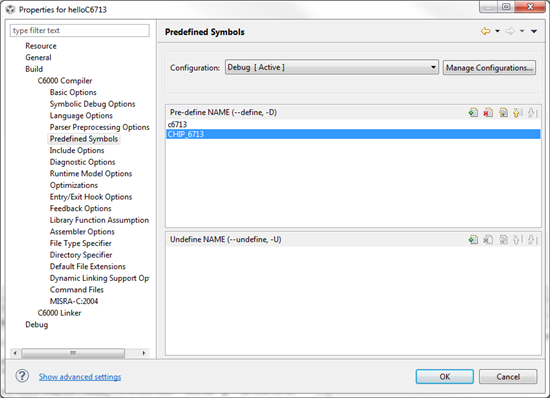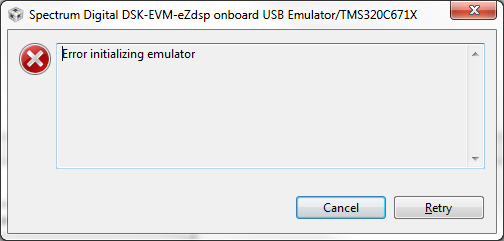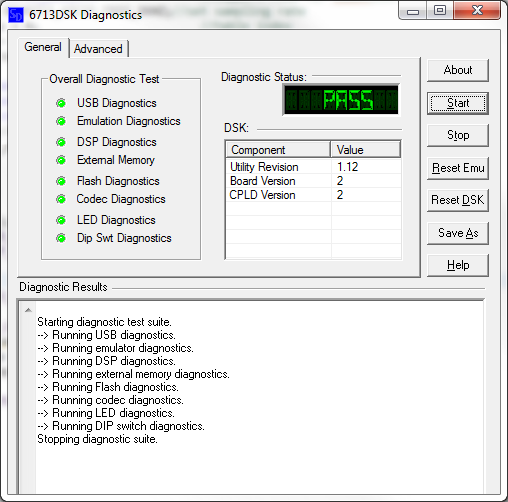Other Parts Discussed in Thread: CCSTUDIO
Hi,
I am attempting to follow the steps provided by another community member to compile source code for the C6713 using CCS_v5.2 on Windows 7. Those steps are listed here:
http://e2e.ti.com/support/dsp/tms320c6000_high_performance_dsps/f/115/t/215890.aspx
I have made a project, adding the same files Darrell mentioned. I do not have the files from the book he mentions, but he copied the source code into his post, so I made the files and added them to my project.
My problem seems to be that the compiler cannot find the header files for the DSK. I believe I have correctly configured the project's include path so that the compiler should be able to find the headers. I have screenshots proving this anomaly below.
...and here is the compile error:
The file, "dsk6713_aic23.h", definitely exists at the location shown in the include path. What could be causing this compile error?
Thanks for any help,
John