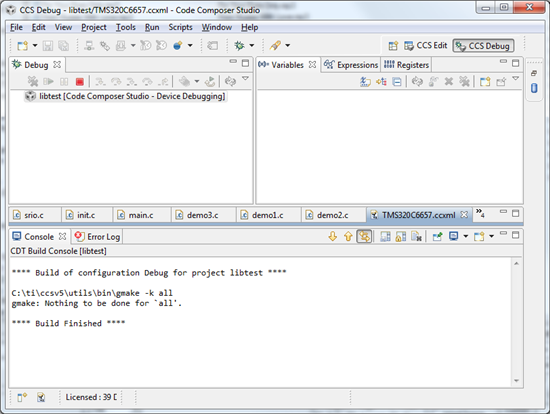I have a TMDXEVM6657E TMX320C6657 Lite Evaluation Module that I've been using to develop and debug code before our C6657 hardware prototypes arrive. The eval card shipped with an Blackhawk XDS560v2 mezzanine emulator card. Code Composer 5.2.1.00018 plays nicely with the mezzaning 560v2, and I've been able to make good progress.
We purchased a USB version of the emulator (Blackhawk XDS560v2 STM) so that we can use it on our prototype cards. To be sure that we can develop and run code on the C6657 using the STM emulator, I decided to test it on the emulator card. I removed the mezzanine emulator from the eval card, then connected the USB emulator to the 60-pin debug port on the eval card. I connected the emulator's USB port to two USB ports on my Windows 7 PC. The 5V, S1, S2, and S3 LEDs lit on the emulator, so it appears to be working.
In my CCS project, I changed the connection from the mezzanine emulator to "Blackhawk Xds560v2-USB System Trace Emulator". I clicked the "Test Connection" button, and it ran the connection tests with no failures.
Even though I didn't think it was necessary, I rebuilt my project - just to be sure that I was starting from ground zero.
When I start a debug session, it goes through the same "Configuring Debugger" steps that were happening with the mezzanine emulator. Instead of stopping at main(), as it does with the mezzanine emulator, it appears to hang. The only debug buttons that are active are "Breakpoint" and "Halt". If it just blew through the breakpoint, I would expect the "Pause" button to be active. I also would have expected text to be displayed on the console (because that's what my app does), but there is nothing there.
Here's a screenshot of the CCS debug session:
Any ideas what I should try next?
Thanks,
jw