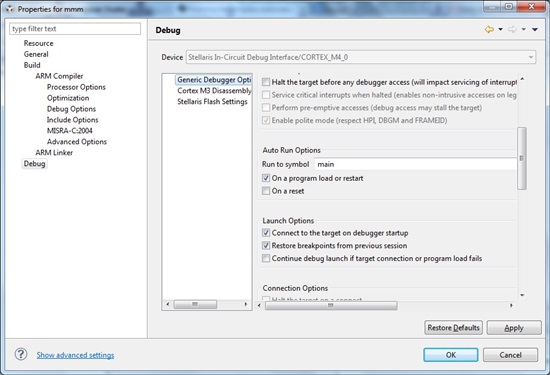Hello,
I am using CCS 5.3.0.00090 to program the digital signal controller TMS320F2812. After clicking the Debug button the program is launched, but the program execution halts at the main routine. One has to click Resume to run it, as if there was a breakpoint before the line int main(). Is it possible to have the program run right after launching it, without the extra invitation?
Sincerely,
Adrian