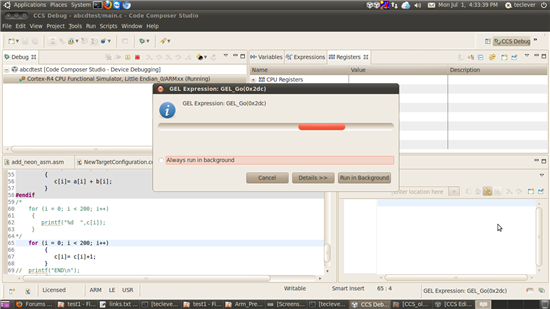Hai,
I am using Code Composer Studio (CCS V5) and want to develop Neon Intrinsic code for ARM Cortex A8.
For that I have enabled the
"properties(of a created CCS project for Generic cortex A8)->Build->Advanced Options->Run Time Model Options->Generate SIMD Instructions targeting Neon(--neon)"
and
"properties->Build->ARM Compiler->Optimization->Optimization Level(--opt_level,O) - 3".
Summary of flags set:
-mv7A8 --code_state=32 --abi=eabi -me -O3 -g --include_path="/opt/ti/ccsv5/tools/compiler/tms470_4.9.1/include" --diag_warning=225 --display_error_number --neon
But when i build the sample ARM Neon intrinsic code, found that assembly code generated is not the optimized ARM neon assembly code and generated is the normal ARM assembly code.
Kindly Suggest me to fix this problem...
Thanks & Regards,
J.Moorthi