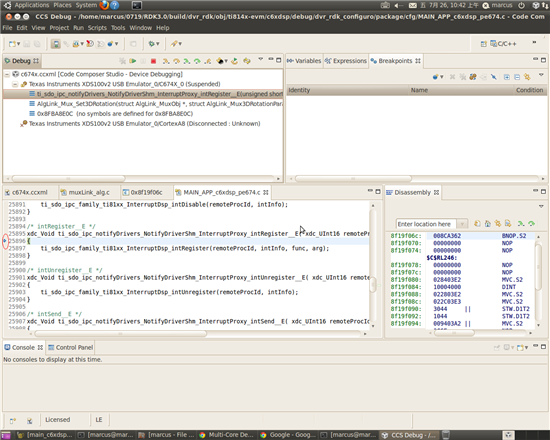Hi Sir :
I work on DM8148 platform and use DVRRDK_03.00.00.00 to develop our system.
And we want to use xds 100V2 and ccs 5.2.1.00018 to debug dsp in ubuntu platform.
Below is my debug steps.
1.Power on TI8148 EVM board and execute ./init.sh and ./load.sh to release dsp from reset.
2.Start CCS5 v2 and chose File->New->Target Configuration File
3.Select xds100 v2 emulator and EVMDM8148 and lunch *.ccxml
4.Connect C674x_0
5.Chose Run->Load->Load Symbols and chose dvr_rdk_fw_c6xdsp.xe674. (I do not know if the file I chose is correct)
6.Press F8
After these steps, there is no response on CCS, I know maybe I do not assign source path for DSP.
My question is that is there any detail document that describe how to debug DSP on DM8148?
Or, could you kindly tell me the detail process on how to debug DSP on DM8148?
Best regards,
Marcus