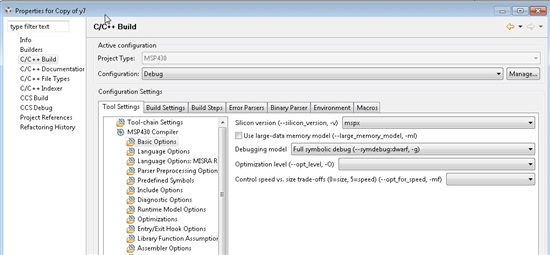Take example code MSP430FR57xx_FRAMWrite.c ,,, move "unsigned long data" from outside main() to inside main(){}
unsigned long data;
int main(void)
{
data = 0x11111111;
}
The compiler is happy.
int main(void)
{
unsigned long data;
data = 0x11111111;
}
The compiler complains ... data is undefined.