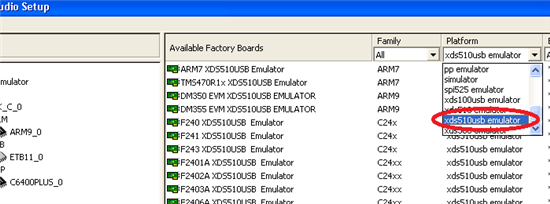Guys,
I need some help in resurrecting some legacy program, that uses 2812 on Windows XP as we cannot migrate to new version for field reasons.
My problem is when I am trying to set up CCS with XDS 510 USB emulator, I am failing to connect to the target, when I say Debug-> Connect
The following is the error I get
##################################
Error connecting to the target:
Error 0x80000240/-113
Fatal Error during: Initialization, OCS,
This error was generated by TI's USCIF driver.
SC_ERR_CTL_HUNG <-113>
The controller's not-ready signal is taking too long.
This often implies one of the following errors:
1. The cable is disconnected near the controller.
2. The cable is disconnected near the target.
3. The JTAG clock has halted.
4. The target power has failed.
5. The controller is in an invalid state and should be reset.
Sequence ID: 0
Error Code: -113
Error Class: 0x80000240
I/O Port = 240
Board Name: F2812 XDS510 Emulator
Cpu Name: CPU_1
Abort: Close Code Composer Studio.
Retry: Try to connect to the target again.
Cancel: Remain disconnected from the target
Diagnostic: Run diagnostic utility.
################################
Any thoughts?? I am using CCs 3.3. When I use SD Config V3.3