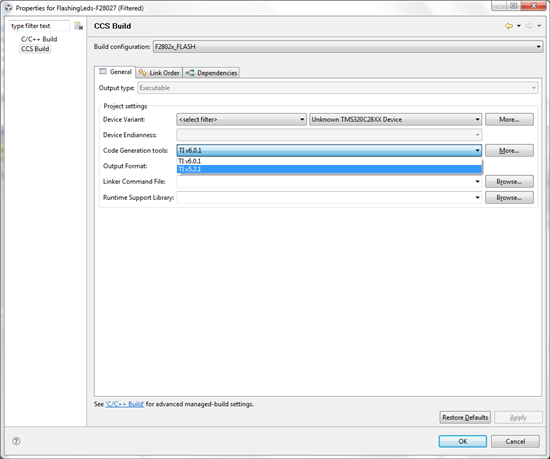Hello,
I am using the following version of CC => Version: 4.2.4.00033
I have downloaded the lastest version of controlSUITE for 28027 and 28069 controlCards I am using.
I am trying to import and run the following project:
C:\ti\controlSUITE\libs\utilities\flash_api\2802x\v201a\example_ccsv4
The .ccsproject in this folder show the following code generation tool version:
<codegenToolVersion value="5.2.1"/>
I have installed this version:
When I try and import the project I get the following pop-up:
I have no issues importing and running:
C:\ti\controlSUITE\development_kits\TemplateProjects\FlashingLeds-F28027_v1.0 (.ccsproject has the following <codegenToolVersion value="5.2.6"/>)
or
C:\ti\controlSUITE\development_kits\TemplateProjects\FlashingLeds-F28069_v1.0 ccsproject has the following <codegenToolVersion value="5.2.6"/>)
Any insight as to what I am doing wrong is greatly appreciated.
Thanks,
Brent