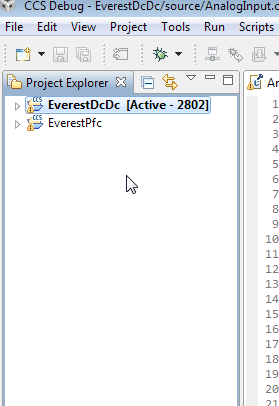Hi I am using a command line build for a project.
And I get this message ::
But I dont understand why. If I ope the workspace I get this ::-
And I can build both projects by selecting them and right clicking BUILD etc...
Here is the bit of my batch file that makes the OUT file.
@echo.
@echo Step 1 : Build OUT File
C:\ti\ccsv6\eclipse\eclipsec -noSplash -data "workSpace" -application com.ti.ccstudio.apps.projectBuild -ccs.projects EverestDcDc -ccs.configuration 2802 -ccs.all
IF ERRORLEVEL 1 GOTO FAIL
copy %OUT% %REL%
Regards, Nick