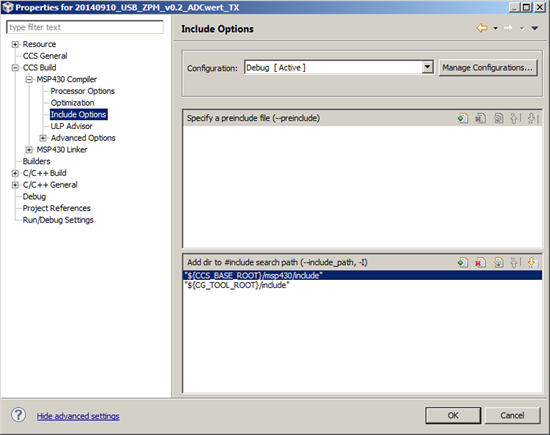Hello, simple question I am wondering about the include options, in my new USB projects I need to include some folders ( I do not exactly know why, but it works like this)
Do I have to manually put my additional folders in here, or is there some global value I can change in order that CCS is always including my folders?
It is not impossible to do it by hand but it really is not good :) because I do quite a lot of projects and it simply costs time, and I do not like it.
Thanks.