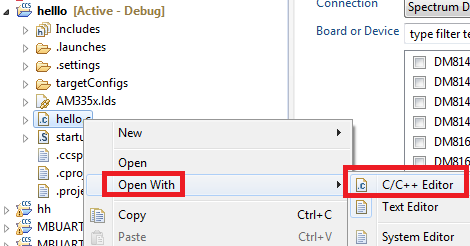I have been having trouble with a new installation of CCS 6.01 on my win7 64-bit system. The editor will not highlight C code properly, and I can no longer set breakpoints by right-clicking on a line of code. So I tried to re-install CCS - now I am really in trouble! I get the start-up error message "An internal error occurred during "Pre-fetch breakpoint XML files". Then I am unable to close CCS, instead getting the message "An error has occurred. See error log for more details. com/ti/xpcom/XPCOMException". I click on details, only to get the same error message. Please advise.
-
Ask a related question
What is a related question?A related question is a question created from another question. When the related question is created, it will be automatically linked to the original question.