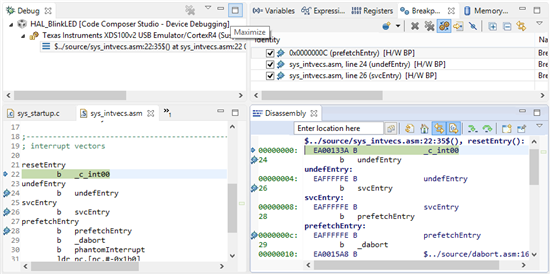When starting a new debug session, CCS can be set up to restore the breakpoints from the previous debug session.
When this is done on TMS570LS0432 (and possibly other ARM targets), the restored breakpoints are incorrectly displayed in the breakpoints view. The view shows them to be software breakpoints when they are in fact hardware breakpoints.
Repro steps:
- Ensure preferences allow breakpoints to be restored from previous debug session when starting a new one
- Disable all preferences that require setting a breakpoint (eg CIO, semihosting...)
- Delete all breakpoints from the breakpoints view (in edit perspective)
- Start a debug session on a TMS570LS0432 target
- Set six breakpoints in the source
- Check breakpoints view - notice all breakpoints are listed as [H/W]
- End debug session
- Start new debug session
- Check breakpoints view - now all breakpoints are listed as [S/W]
- Try to add another breakpoint
- Observe warning about insufficienct AET resources, confirming that six hardware breakpoints are already set.