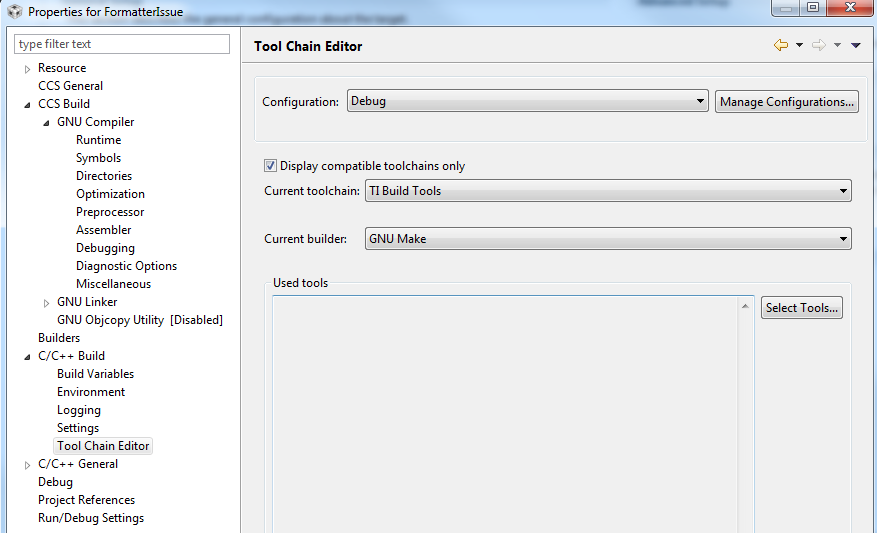Hi All
I have a project in which I have configure 4 build configurations. One Debug, one Flash, one Lint and one TDD. In the TDD configuration I have selected the current toolchain as MinGW GCC. I have include the required paths and everything build OK. I quite like this configuration as it allows me to do most of my work in CCS6.
The problem comes when I try to import my project into another workspace. If I try to import the project as a CCS project I get the following error;
“See details below. Error: Import failed for project 'XXXX' because its compiler definition is not available. The project does not appear to be a 'CCS Project'. Please try importing it through the 'General > Existing Projects into Workspace' wizard.”
If I try to import the project as the general project then I get the following error;
“Please use the 'Code Composer Studio > CCS Projects' wizard to import the project 'XXXX'”
Is there any way to force CCS it import the project and overlook the “missing” compiler, or tell CCS about the existence of MinGW. By the way the TDD build uses a hand built makefile not the auto generated makefiles that I used for the CCS builds.
I am using CCS 6.0.1 with C2000 compiler 6.2.0 and DSP/BIOS 5.42.0.07 in a Windows 7 machine.
Kindest regards